Connect Optronics OLT Without Public IP
1 In the OLT List we select the equipment we want to connect. The OLT must already be registered in AdminOLT.
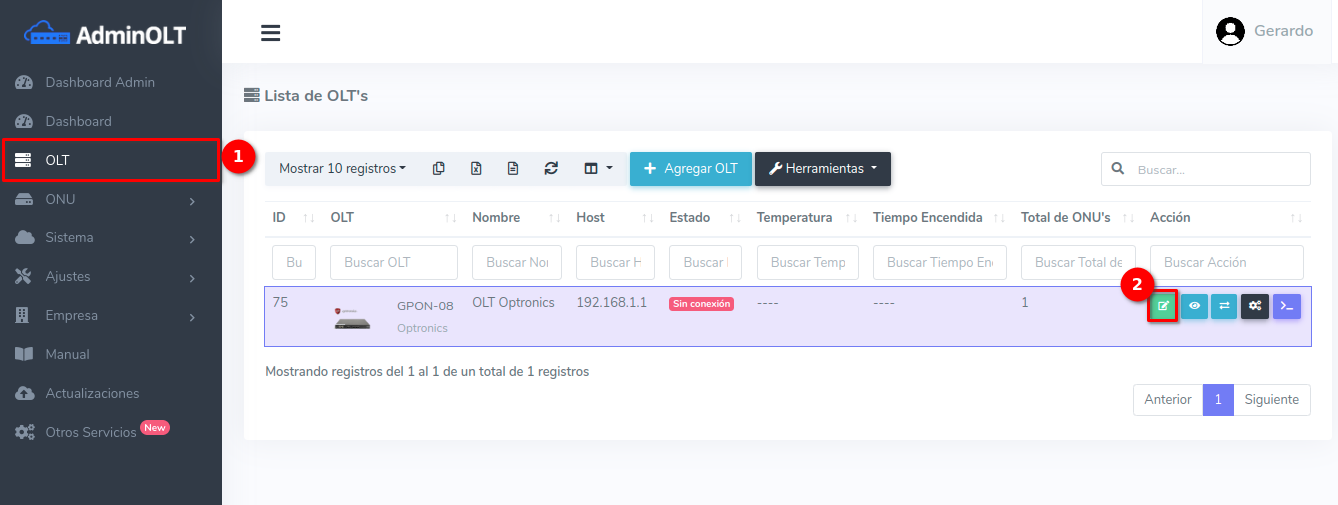
2 We go to the Connection Script tab and in the VPN Connection Script section we select the button labeled Generate Script.
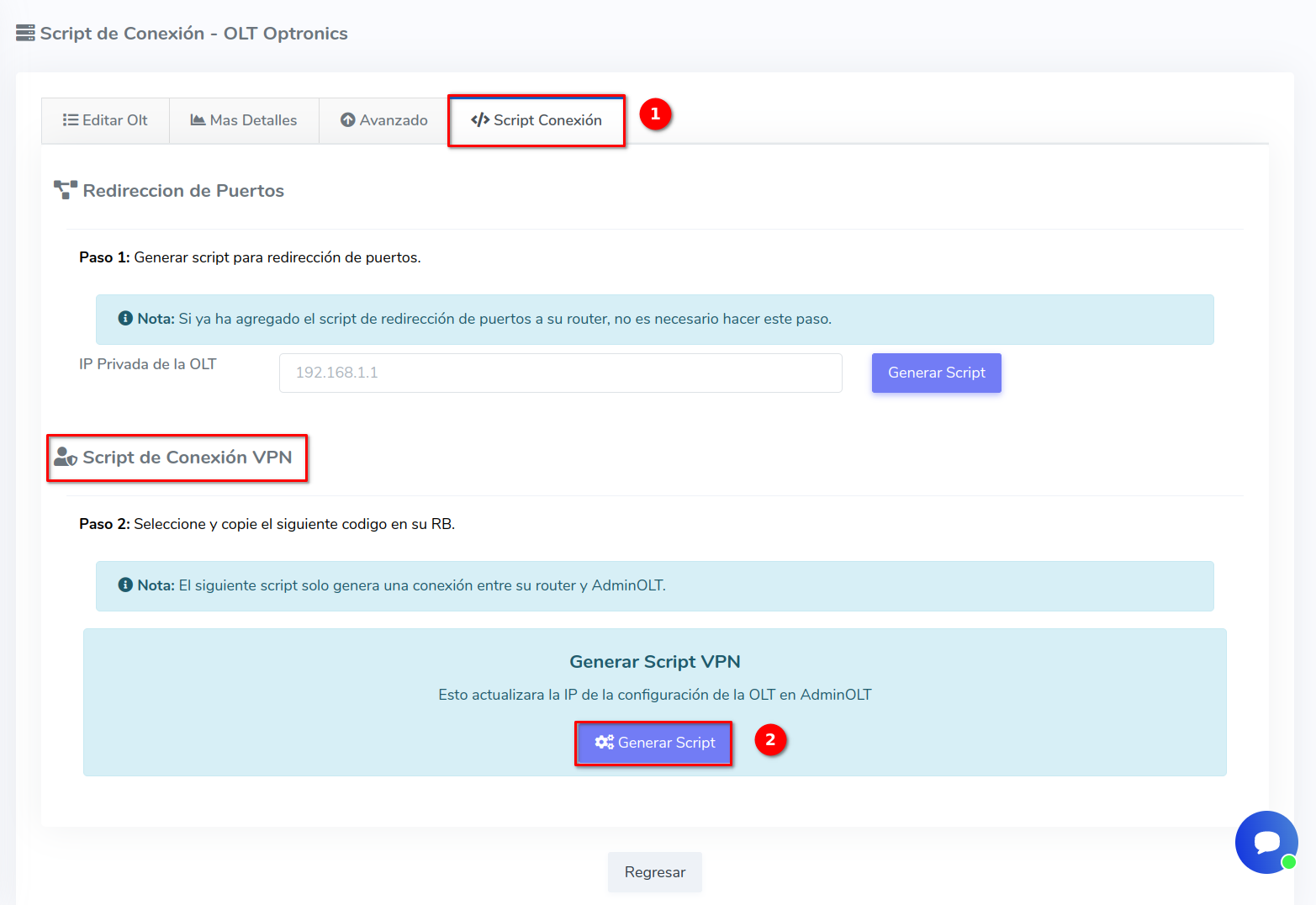
3 The previous step will generate a script, save the content of this script in a convenient place. Here we show an example of the result:
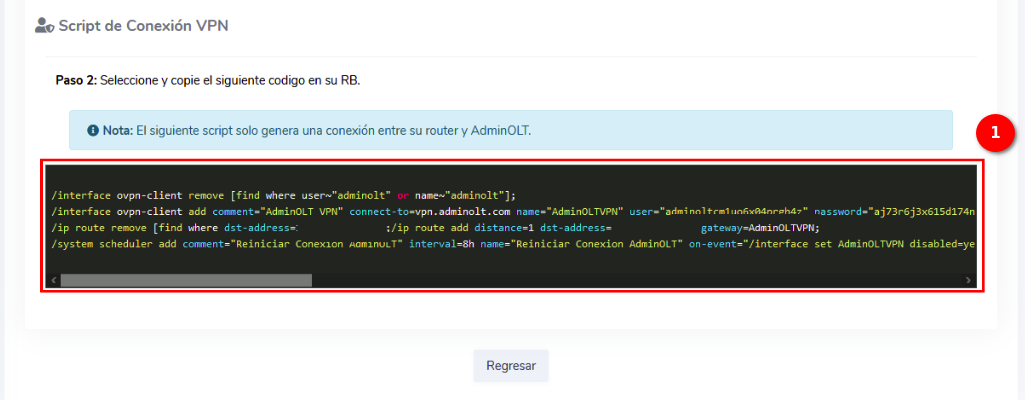
4 Paste the script generated by AdminOLT into the terminal of your Routerboard and verify the connection.
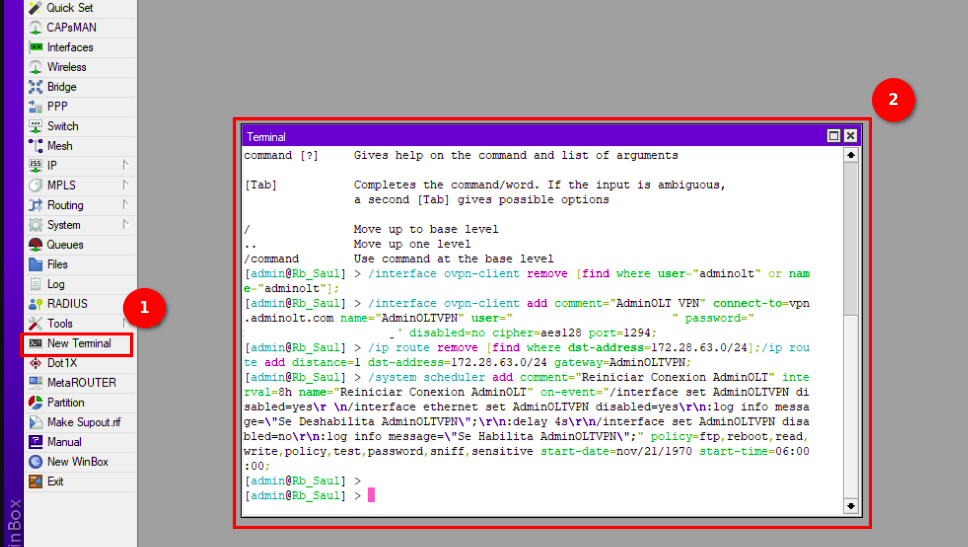
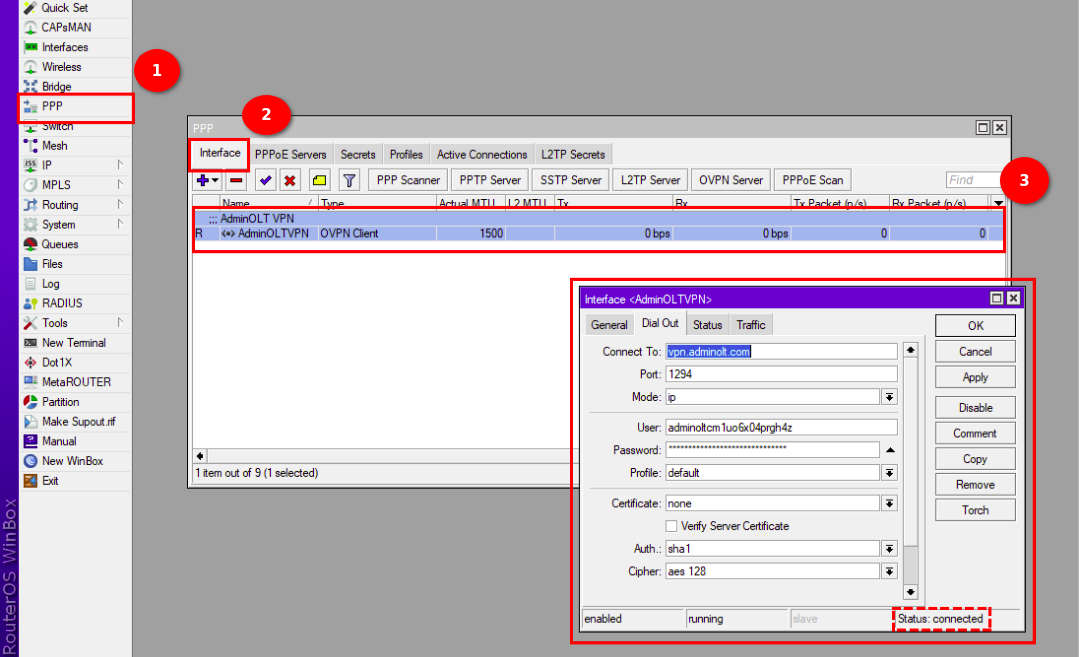
5 Verify the connection of your OLT in AdminOLT (if there is no connection through SNMP and Telnet, it is because your OLT does not yet have the initial configurations).
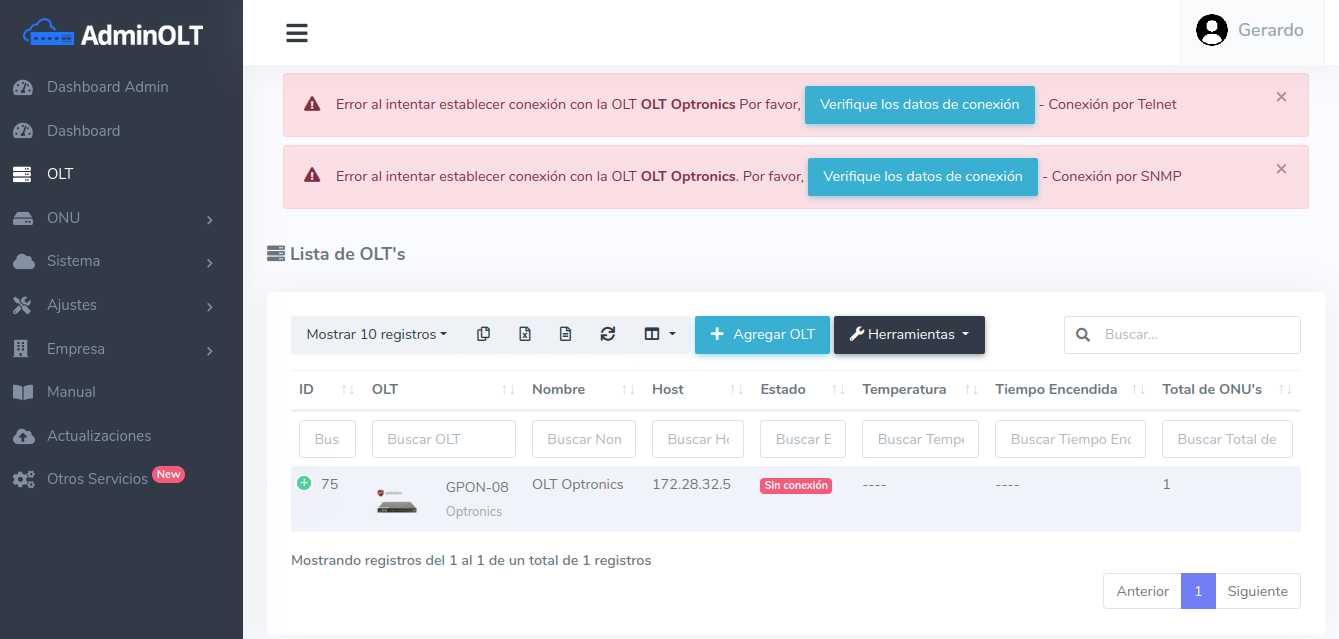
Next Step
For the next step, you can refer to the following manual, Optronics Port Redirection
April 12, 2024, 3:32 p.m. - Visitas: 8806
