Add Nap's
How to add a Nap?
1First, we must go to the side menu and select the NAP's option in the System section.
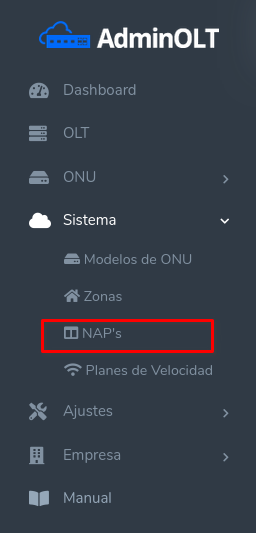
2Once in the list of NAP's, this will show us a list of all the NAP's we currently have in AdminOLT. To add a new Nap, we must select the "Add Nap" option.
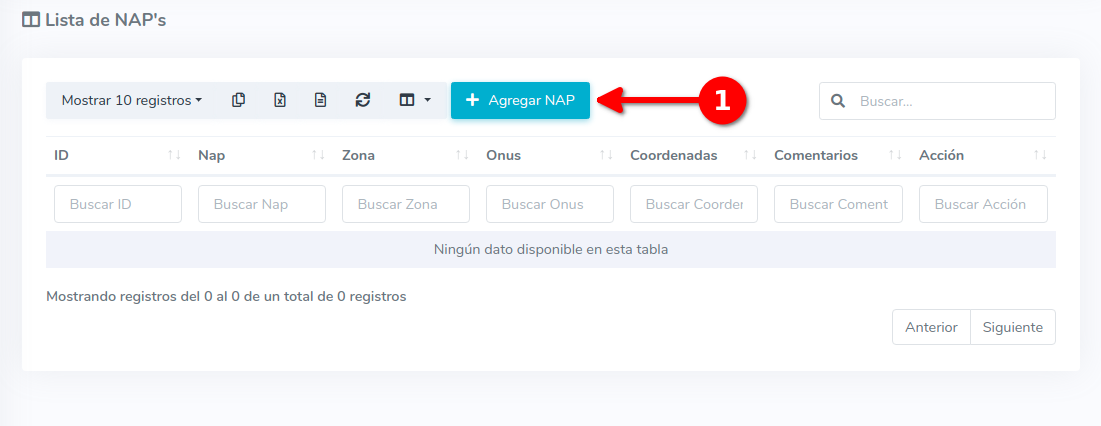
3Now a form will appear where we will assign a name, a zone, description, and location to the nap. Once this is done, we must select the save option. This will add the Nap to the system and we can use it.
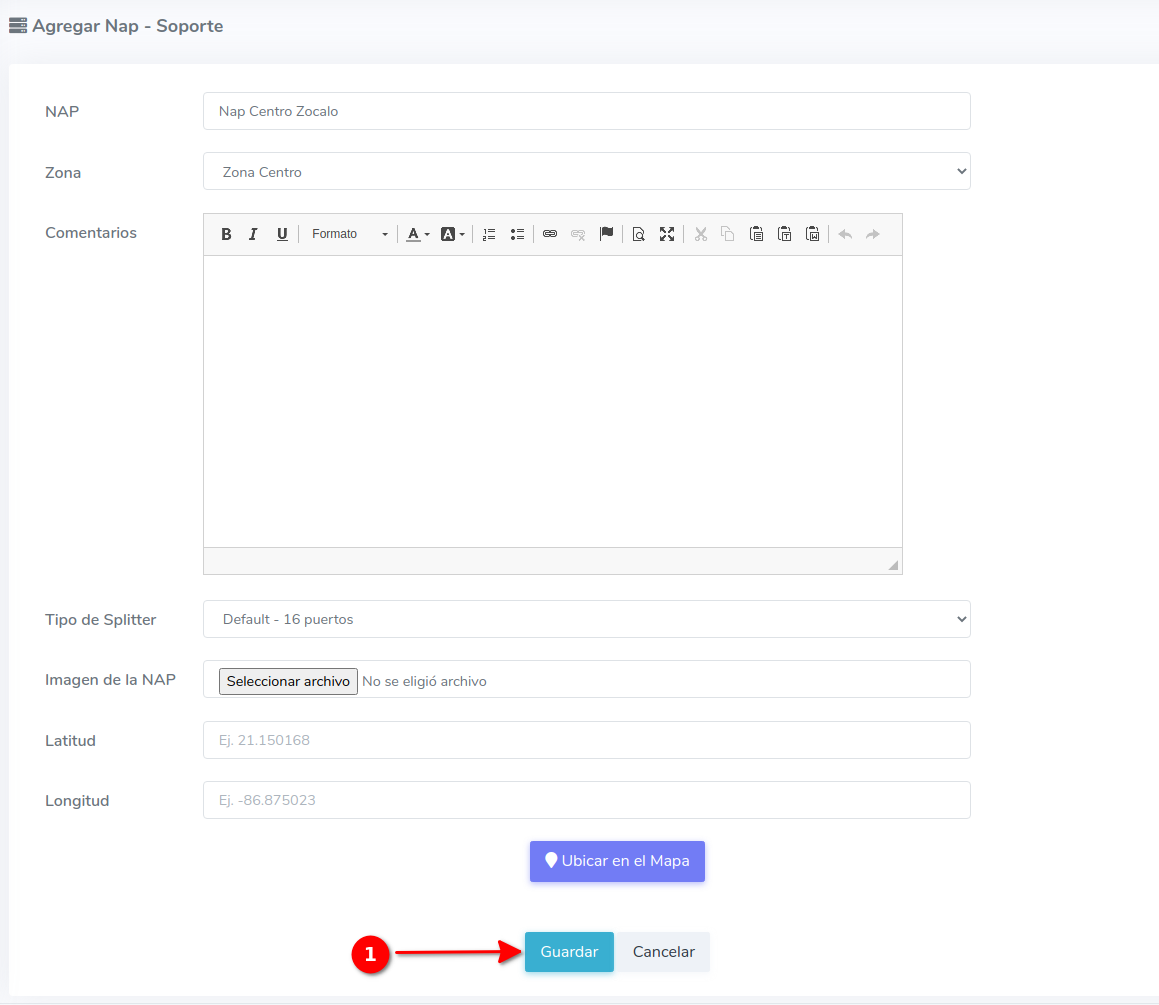
Nap Location
The location to save Naps is not a required field, but if you want to use this field, it is necessary to integrate your Google API Key following the steps in the pop-up window that will appear when selecting the "Locate on the map" option.
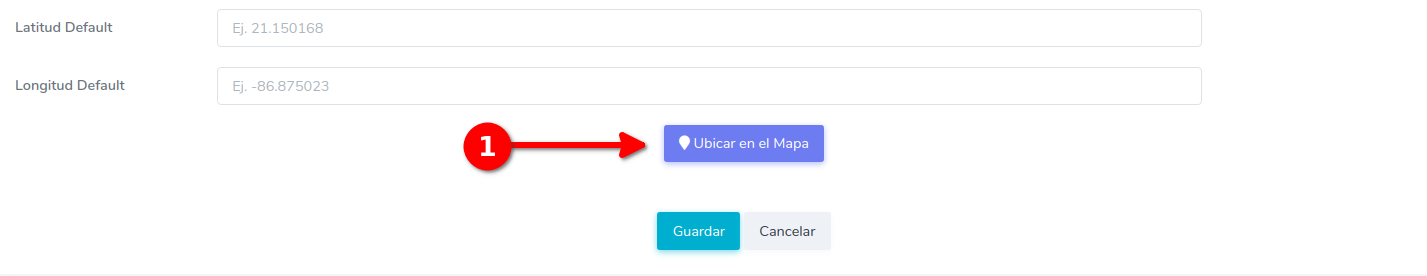
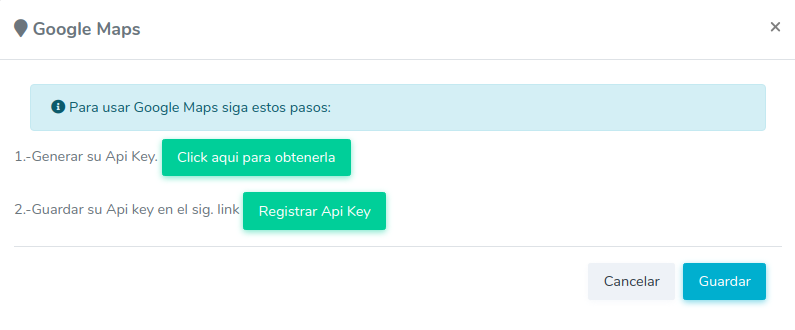
Nap Splitter Type
Now a Splitter can be registered in your Nap, the field Splitter Type will show you the registered splitters as options. If you have any doubts about how to do this process, you can go to the following link Map Configuration.
The purpose of this field is to be able to calculate the percentage of ONU's availability in your NAP and in case of use, indicate it on the Map available to AdminOLT for FTTH network design. If you want to know more about this, you can consult the following link Create NAP from a Map
The default Splitter Type will be "Default - 16 outputs", this option can be modified.
4Once saved, it will return us to the list of Naps where we can see a confirmation message that it has been added correctly, and we can also see it in the list of Naps.

April 12, 2024, 3:32 p.m. - Visitas: 12090
