Change mobile app account
When you have the AdminOLT mobile app installed on your phone and need to log into another AdminOLT account, you may encounter a situation where you are unable to switch domains upon login. To resolve this, follow these steps:1Log out of the current account.

2Go to application information and select the Storage option.
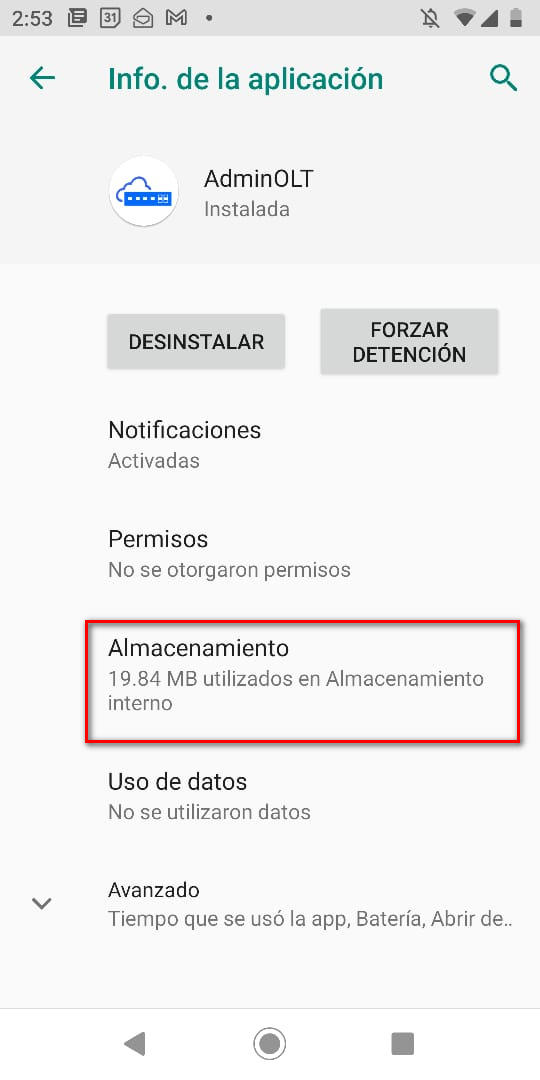
3Free up storage space and clear cache to delete the previous account registration.
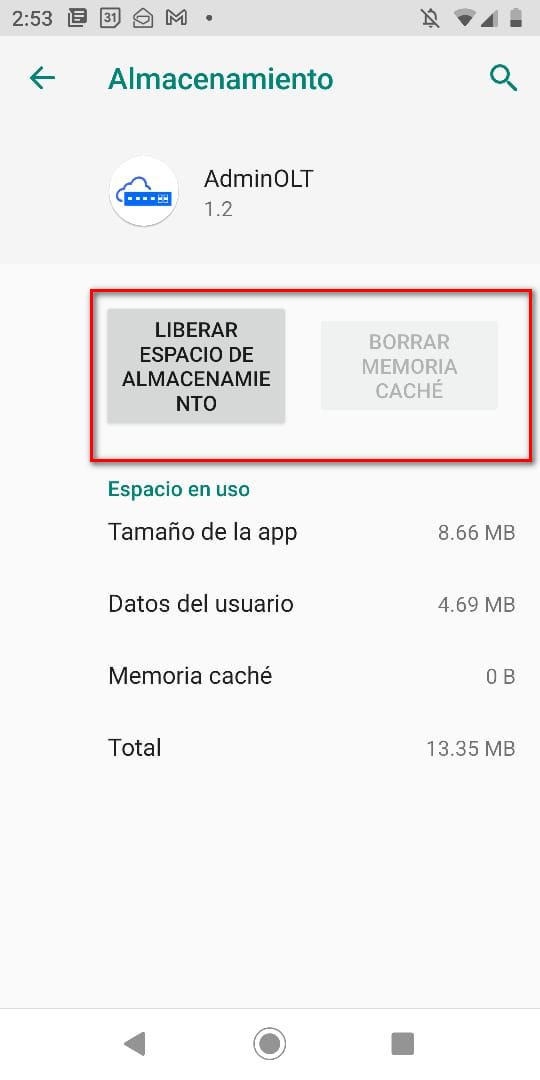
4If a confirmation message appears, affirm that you are sure about deleting the app's records.
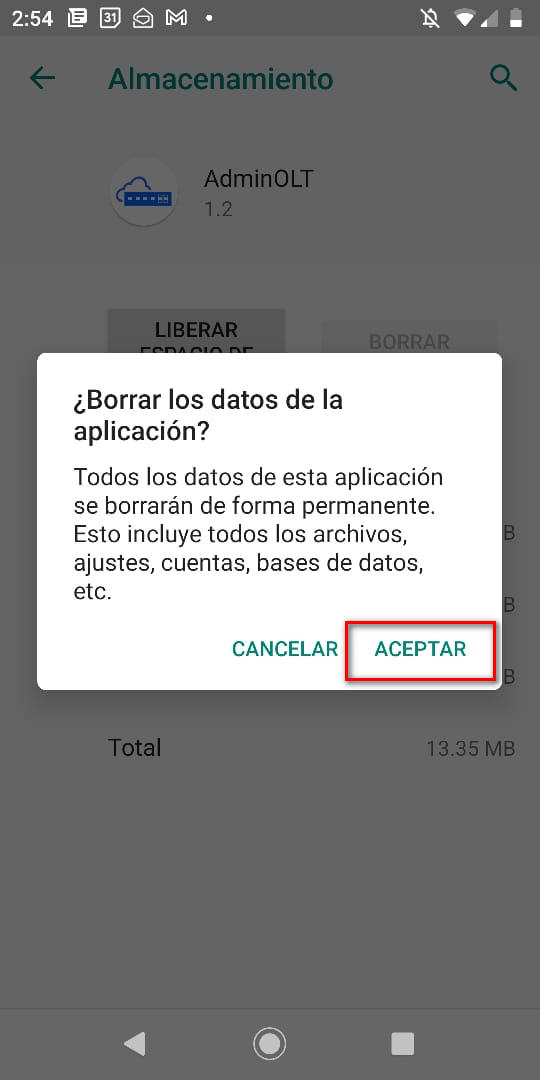
5Now when you log back into the mobile app, you will be able to enter the domain for the new account.

April 12, 2024, 3:32 p.m. - Visitas: 10105
