Switching Speed Plan to ONU C-Data
Important
Please note that the PON port of the OLT must have Auto and Adaptive modes disabled. If you have any doubts about this issue, you can consult the following manual; Configure PON Port
Note
For this example we will use an Authorized ONU that initially has a 100 Mbps Plan, in this case we will change it to a 25 Mbps Plan.
1 Go to ONU > List of Authorized ONU's and select the ONU you will be working with.
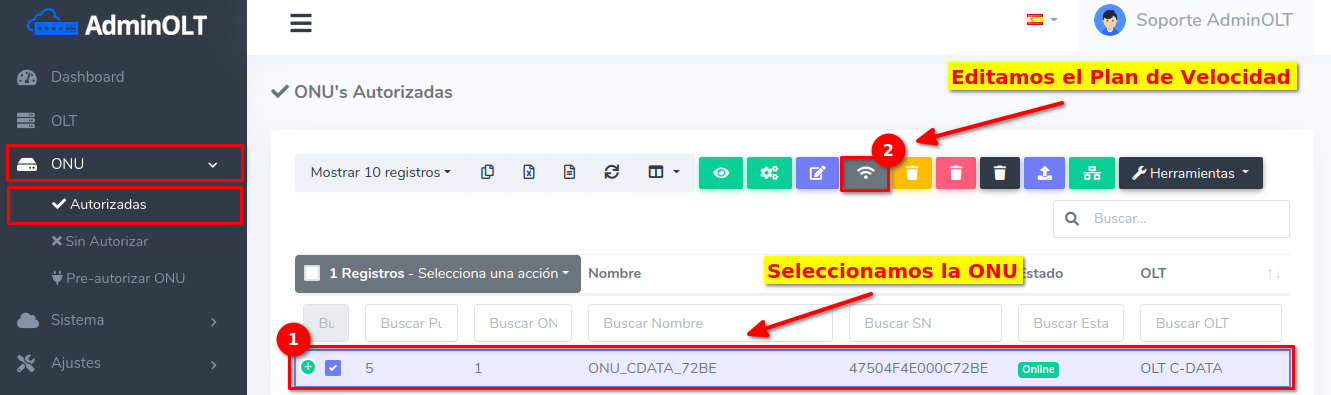
2 Select the new Speed Plan
Information
It is important that you have previously added the Speed Plan in the System > Speed Plans section.
You can follow the steps in the following section Create Internet Plan
You can follow the steps in the following section Create Internet Plan
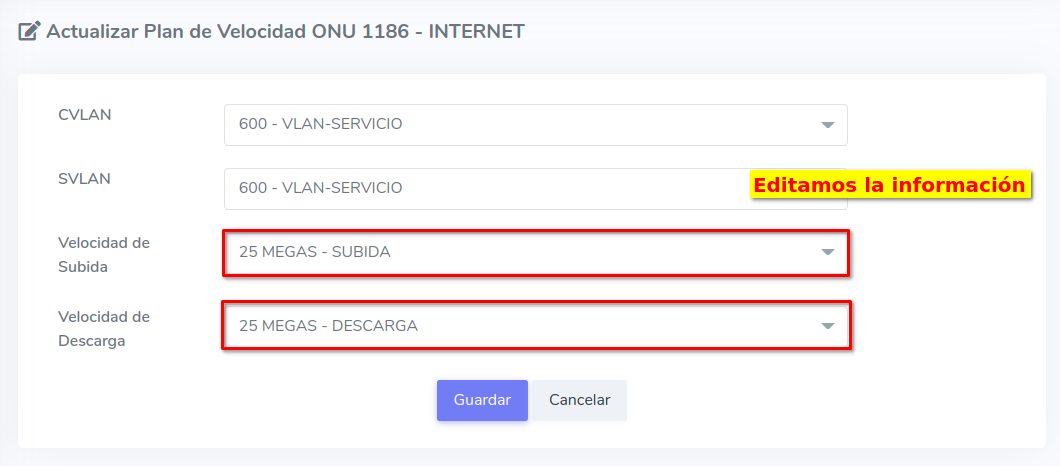
3 Verify that the changes have been applied correctly.
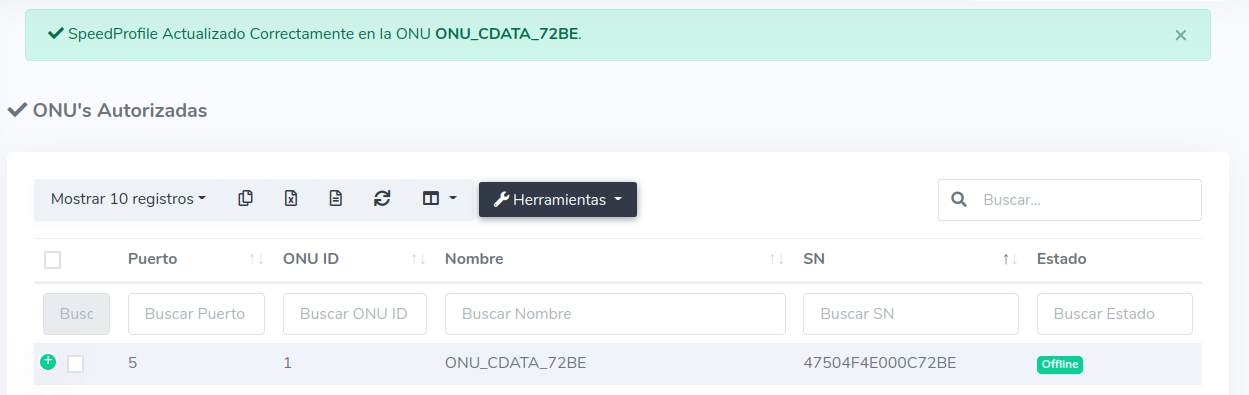
Note
If you need to further check if the change applied to the ONU, you can check the following site SpeedTest, remember that we must be connected to the ONU when measuring the speed. Example of the result:
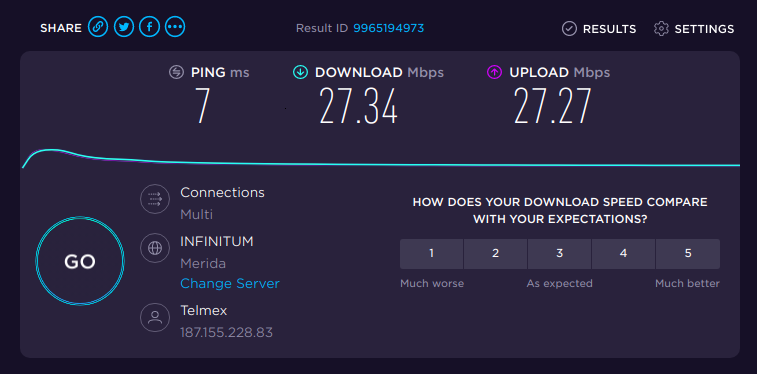
April 12, 2024, 3:32 p.m. - Visitas: 9428
