CLI (Remote Access to OLT) Beta
AdminOLT has integrated a tool that helps us to connect remotely to our OLT from the same system through the SSH port of our OLT, for this it is important that we have connection through said port.
Beta Version
Currently, this new tool is being tested.
Steps to remotely access the OLT
1 Go to OLT List and click on CLI OLT
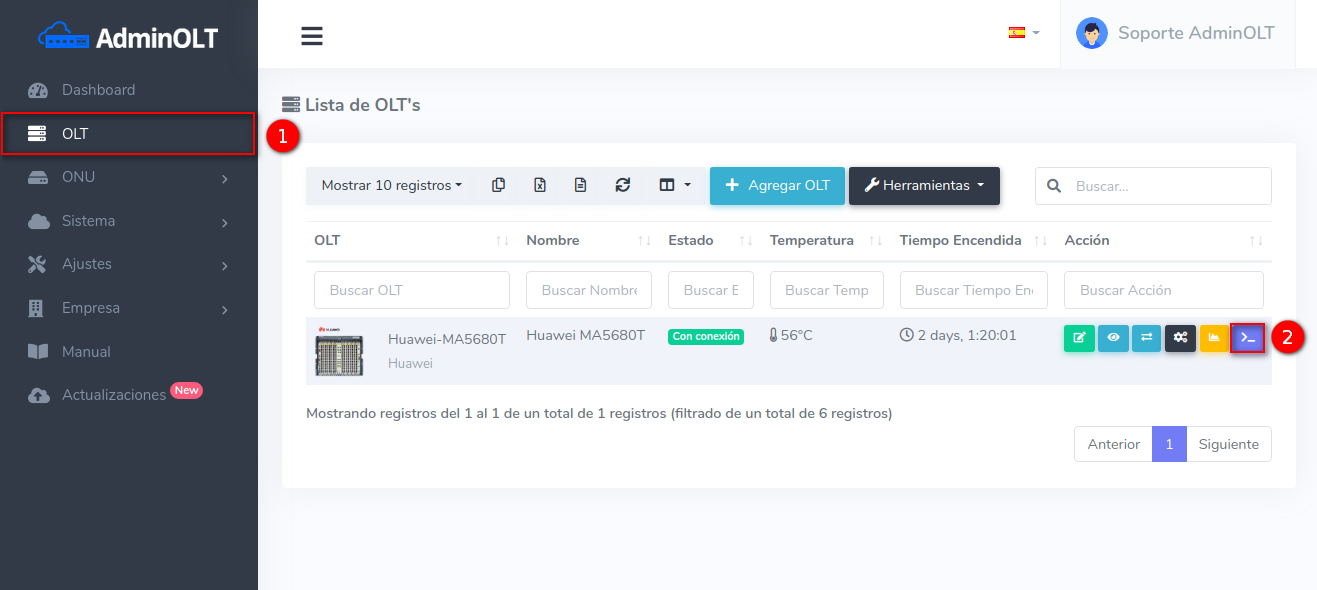
2 Enter token
Once we have completed the previous step, a window like the following will open, this indicates that a code has been sent to our email which we must enter
User Email
It is important that the user has an email, if not, they will not be able to perform this action
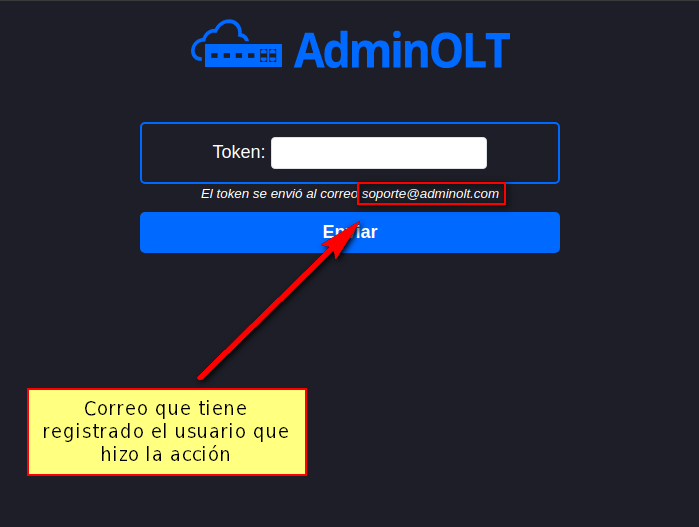
The email sent will have the following content
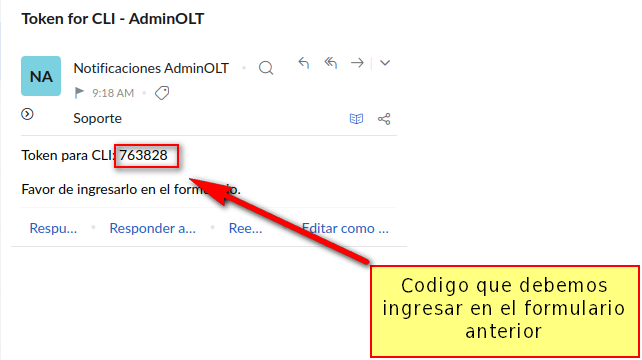
We enter our code
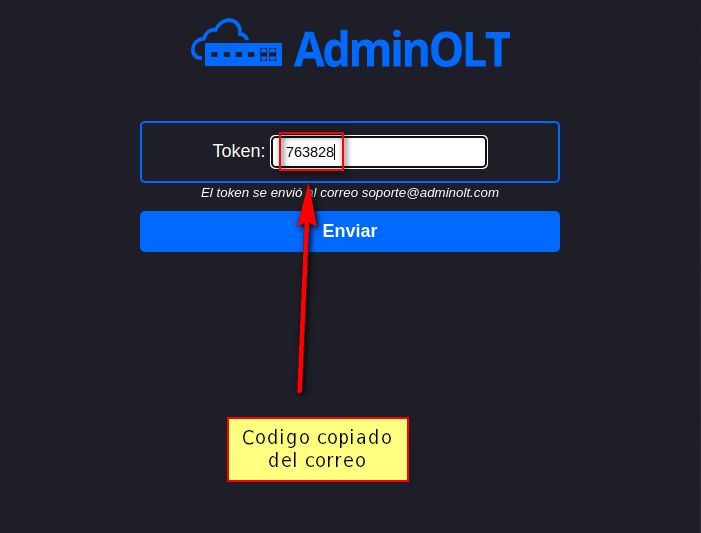
If everything is correct, the OLT terminal will open
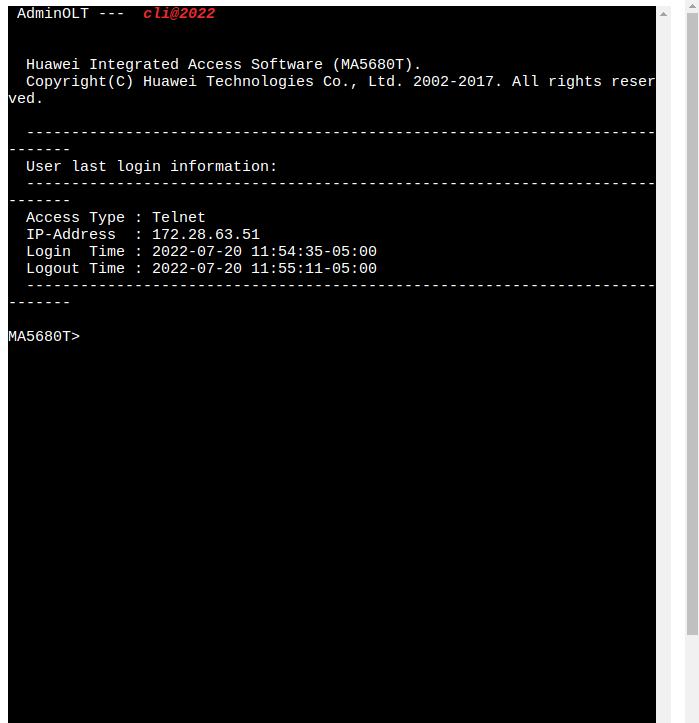
April 12, 2024, 3:32 p.m. - Visitas: 11130
