Create Internet Plan
How do I create a Download Speed Plan?
1 Go to System > Speed Plans
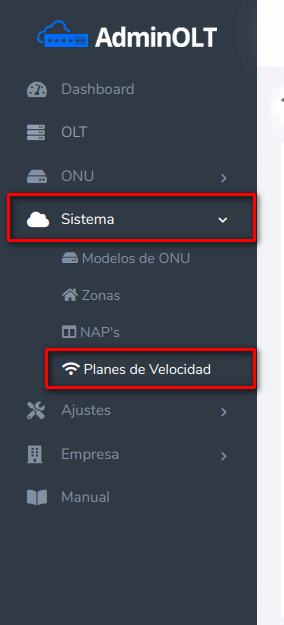
2 Click on Add
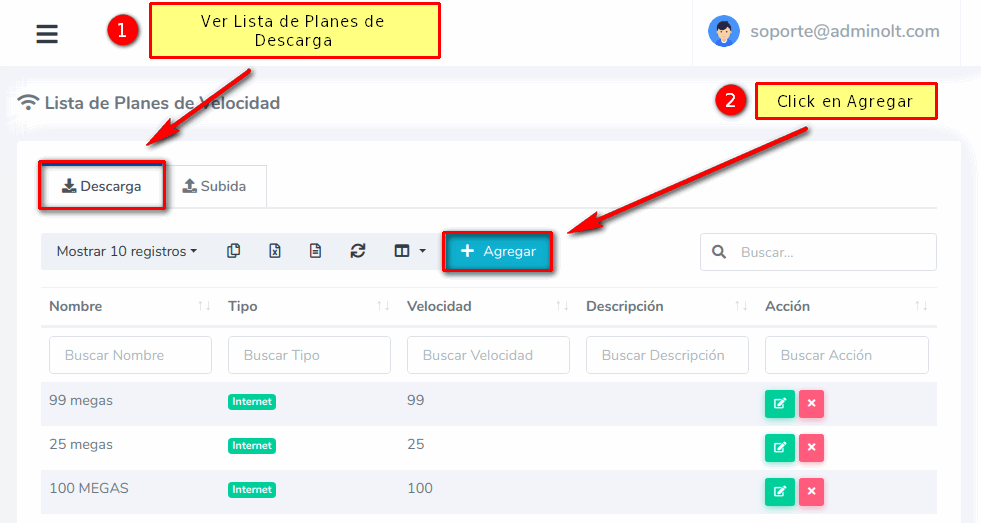
3 Add the Speed Plan
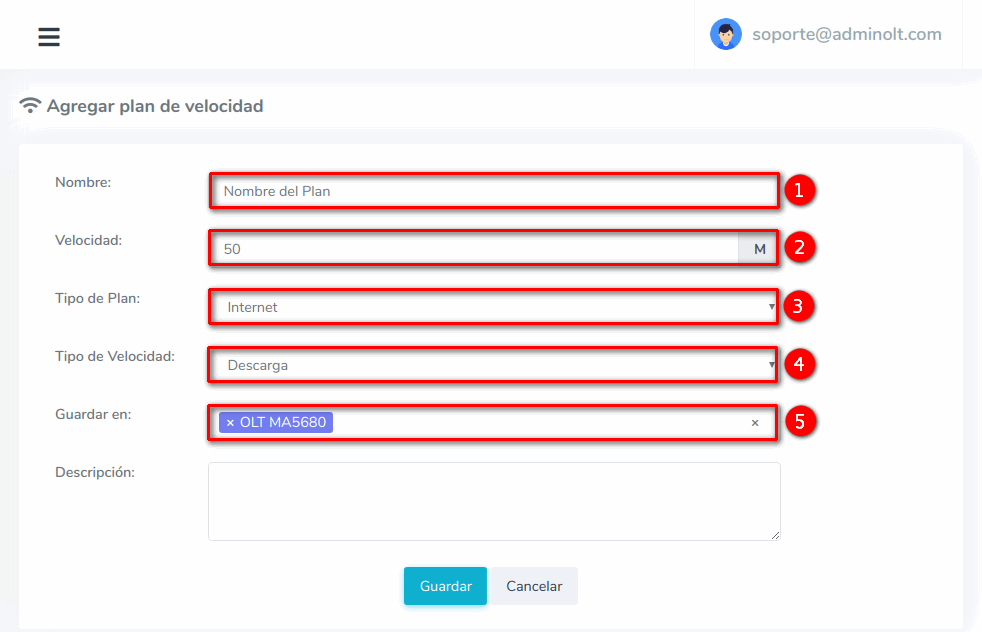
- 1.- Name: Name of the plan to help identify it.
- 2.- Speed: The desired speed for the plan.
- 3.- Plan Type: The type of plan we want to assign
- 4.- Speed Type: In this case, we will choose Download
- 5.- Save in: We can specify in which OLT we want to add the plan or we can add it to all OLTs
4 Once we have saved the information, AdminOLT will connect to the OLT and add the Speed Plan
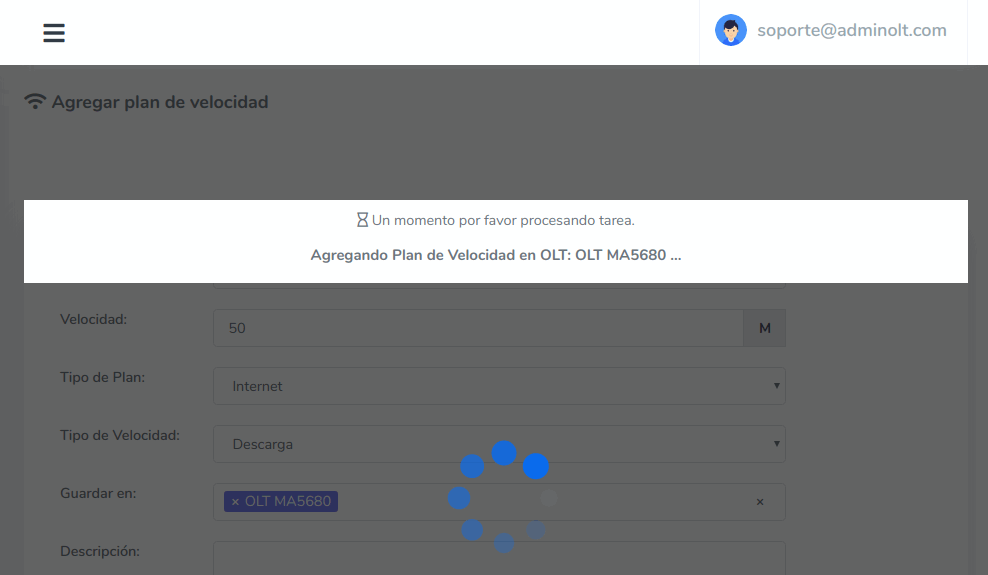
5 Once the process is completed, we will be able to see our Speed Plan in the list.
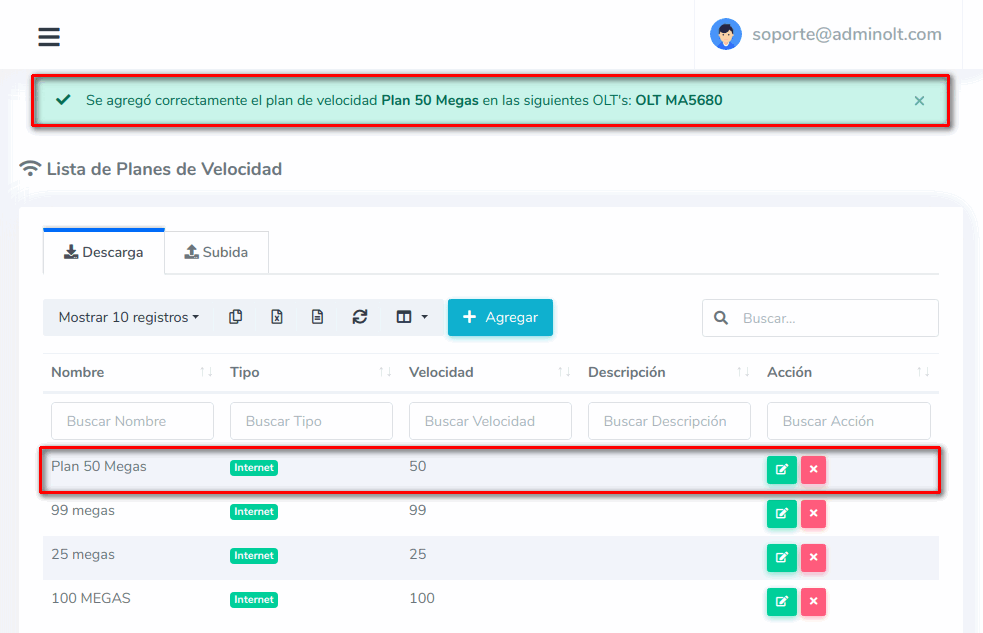
How do I create an Upload Speed Plan?
1 Go to System > Speed Plans
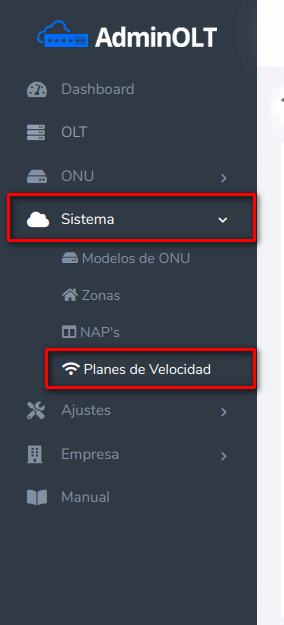
2 Click on Add
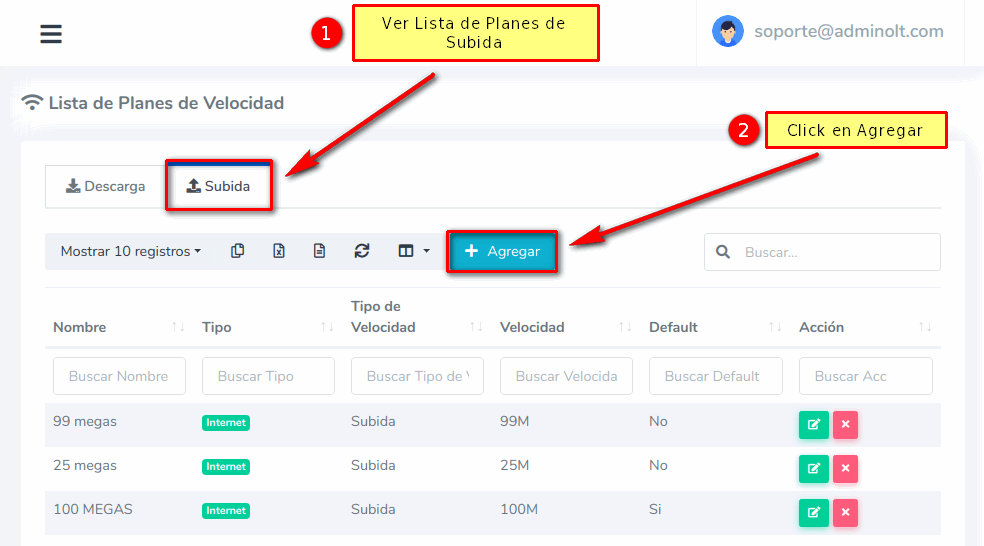
3 Add the Speed Plan
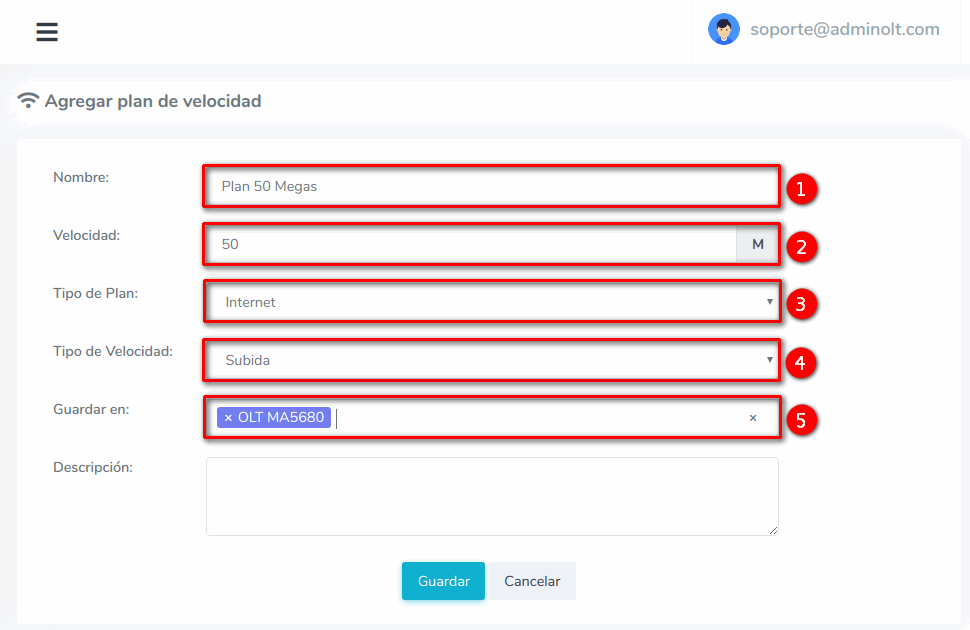
- 1.- Name: Name of the plan to help identify it.
- 2.- Speed: The desired speed for the plan.
- 3.- Plan Type: The type of plan we want to assign
- 4.- Speed Type: In this case, we will choose Upload
- 5.- Save in: We can specify in which OLT we want to add the plan or we can add it to all OLTs
4 Once we have saved the information, AdminOLT will connect to the OLT and add the Speed Plan
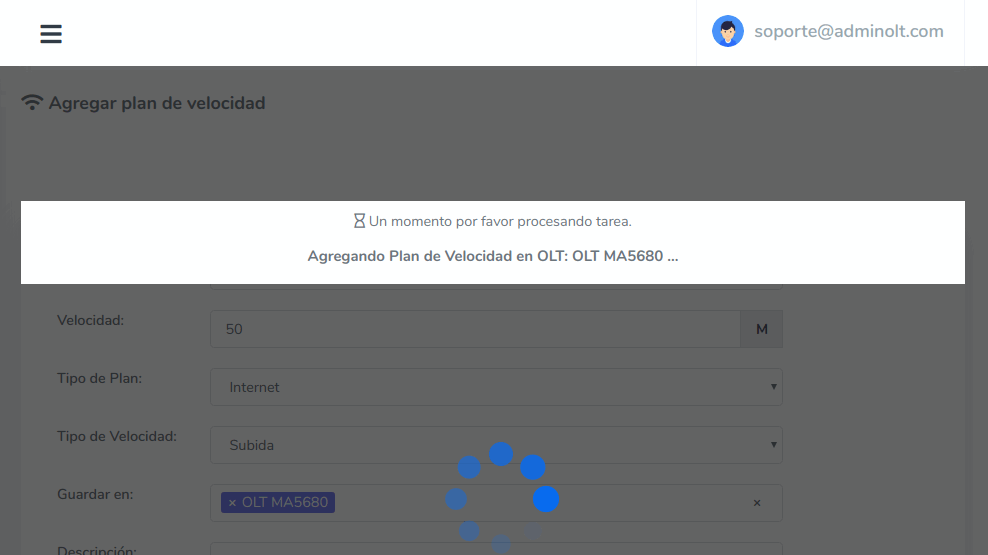
5 Once the process is completed, we will be able to see our Speed Plan in the list.
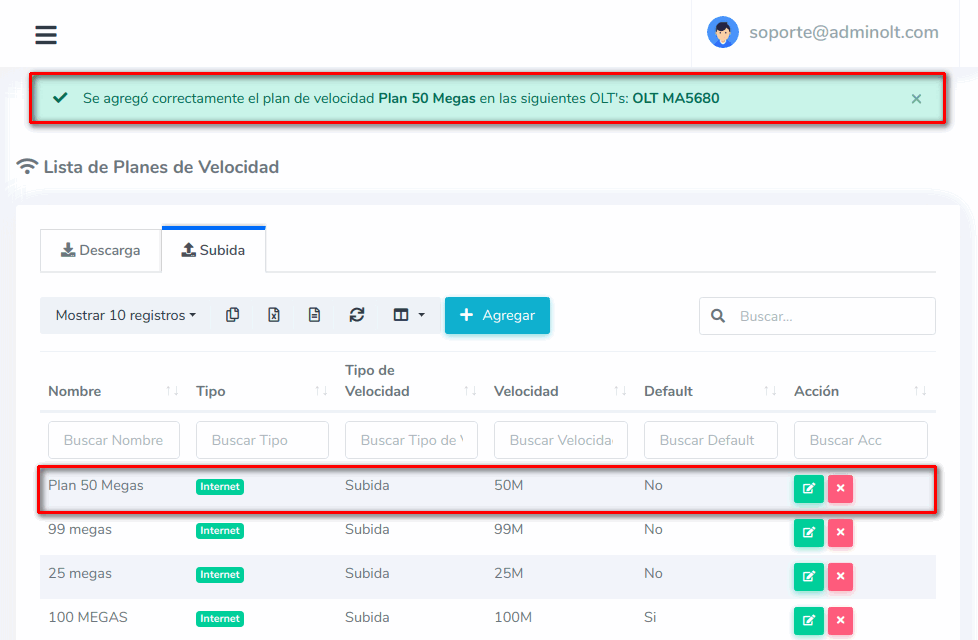
April 12, 2024, 3:32 p.m. - Visitas: 13739
