Edit ONU Vsol by Serial Number (SN)
Important
Take into account that the PON port of the OLT must have the AutoLearn mode disabled. If you have any doubts on this topic, you can consult the following manual; Configure PON Port
What does editing ONU by SN refer to?
In AdminOLT, we can edit information of an Authorized ONU in the OLT. Let's imagine that one of the ONUs we have authorized in the system gets damaged. We will take this situation as an example to explain the purpose of this function. So, in this case, in AdminOLT when editing ONU by SN, we can take information from an Unauthorized ONU and use it, without losing the initial configuration we had.
Note
The ONU that we edit will be unauthorized after the process.
What information does the SN change edit?
This function can automatically change data such as the ONU Model, port, and Card, for example.
Steps to edit information of Authorized ONU by SN
Information
Take into account that it is necessary to have Unauthorized ONUs in the same OLT as the Authorized ONU to use this function. In this example, we will use the SN of the ONUs VSOL.
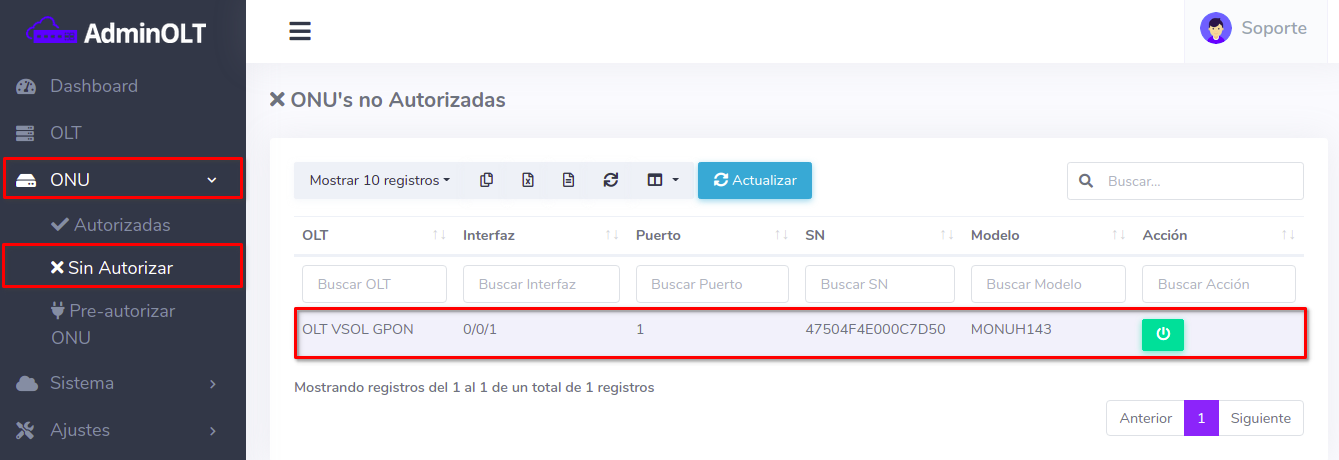
1 Go to the Authorized ONU List and select the ONU to edit

2 Activate the Unauthorized SN option in the form and select an available SN.
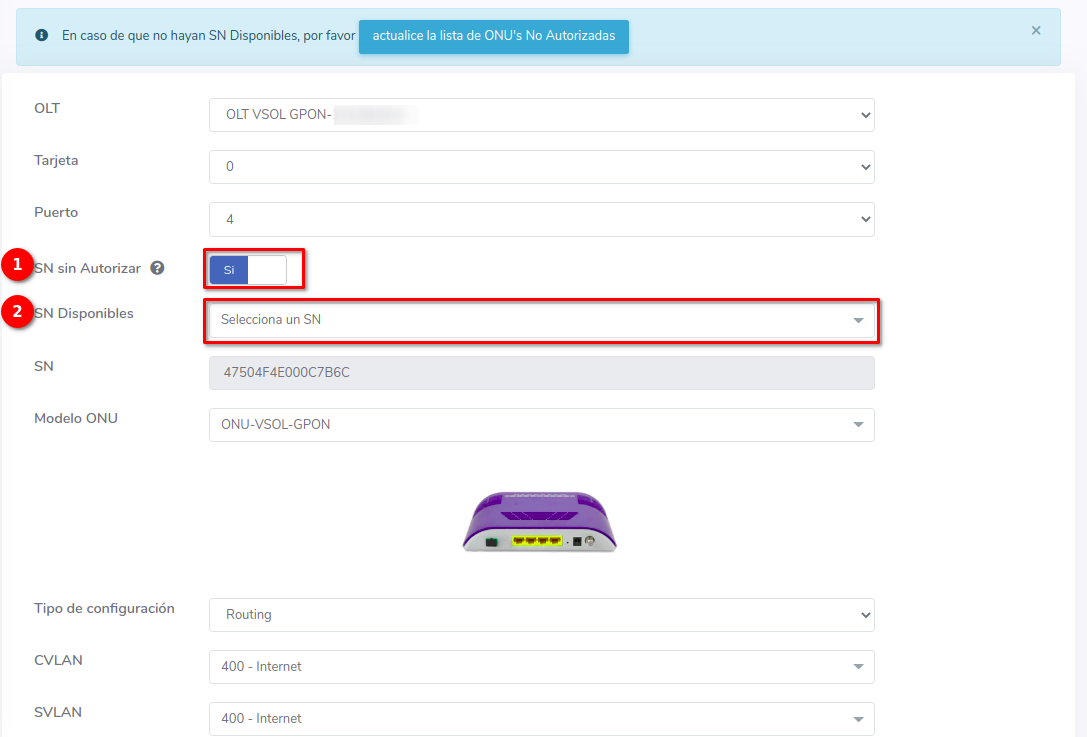
Note
In case the Available SN option does not show you results despite having ONUs of the same brand as the OLT in the Unauthorized ONUs list, press the button in the blue box, it will take you to the Unauthorized ONUs list.
3 Confirm the data to edit
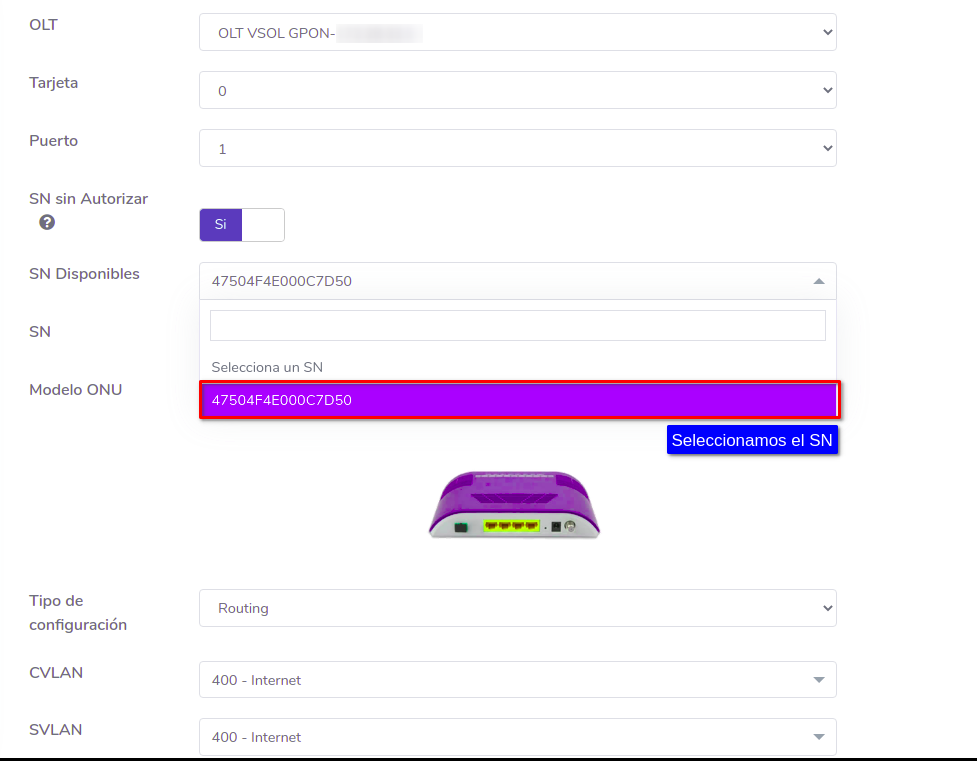
Note
Remember that the information can be modified by selecting an SN, in this example, the port of the ONU was modified. Take into account that data is automatically modified. In case the modified data is not useful for you, you can manually modify it.
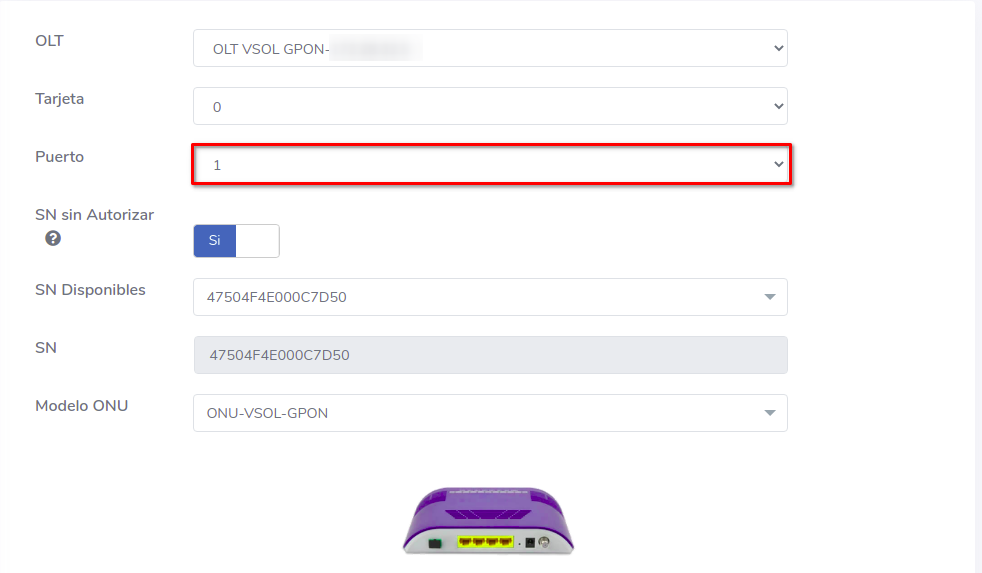
4 Confirm if the change was successful
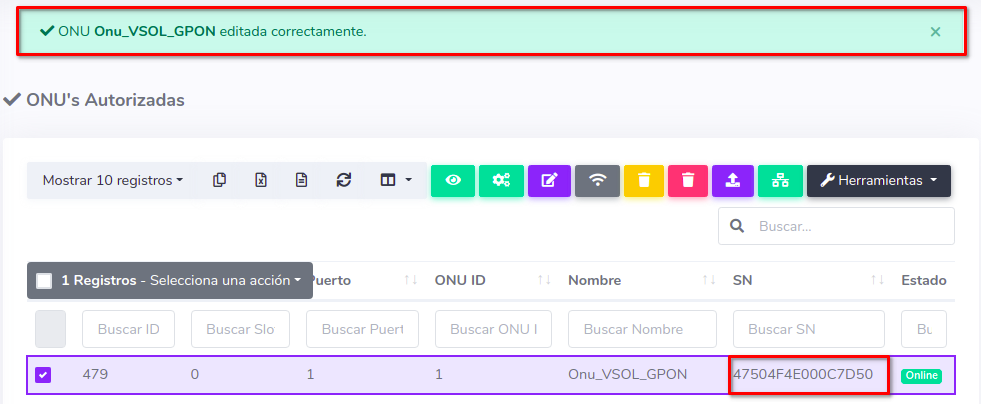
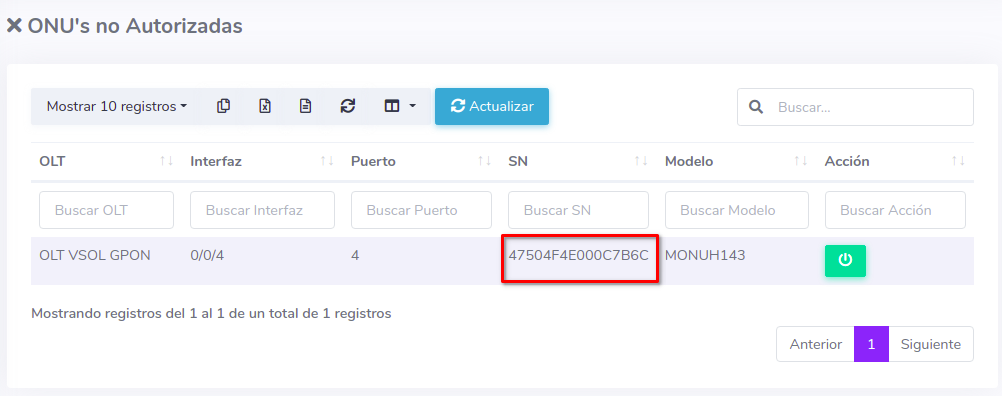
April 12, 2024, 3:32 p.m. - Visitas: 11892
