Install mobile app
The AdminOLT mobile application is a tool for mobile devices that allows us to access our account to manage the added OLTs.
How do I install the app?
We access the Play Store and search for the AdminOLT app. We will click on install until the download process is complete.
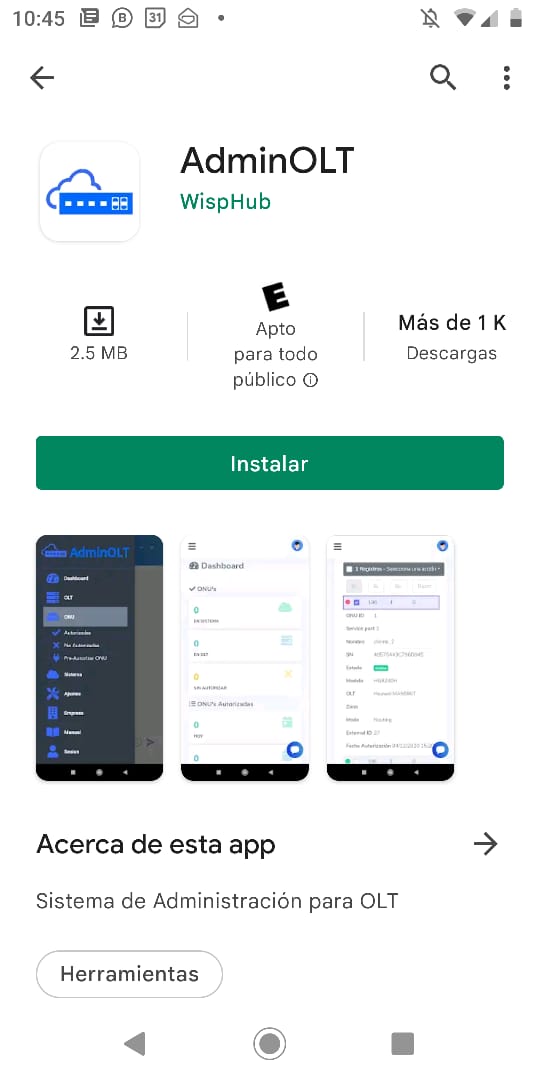
How do I log into my account?
1When logging in for the first time, it will ask us to enter our domain. It is important that we only enter the subdomain of your account.
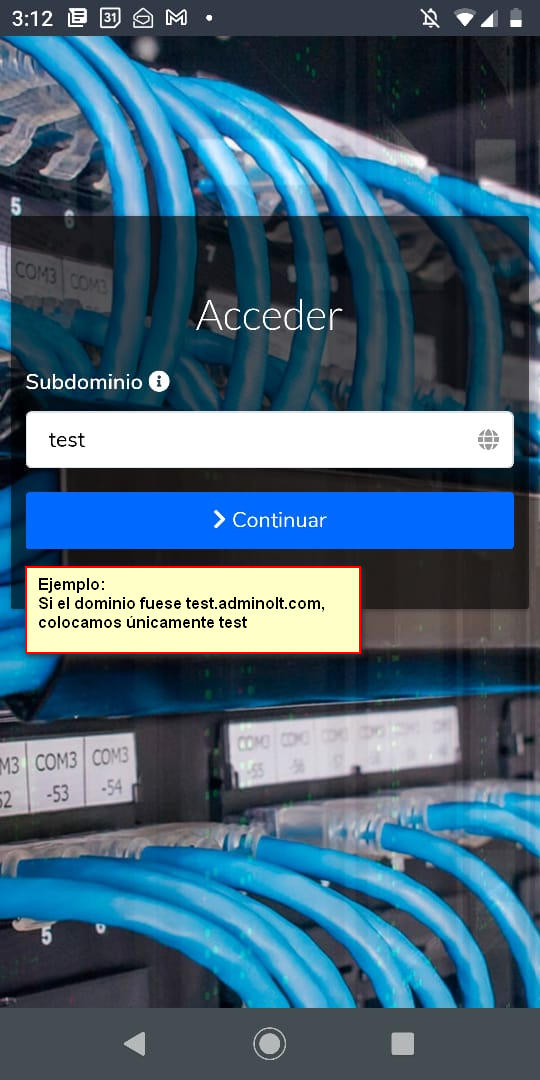
Notice
If you had already logged in on that device with another account, you will need to follow the following steps
2Enter your account access credentials and click on Access.
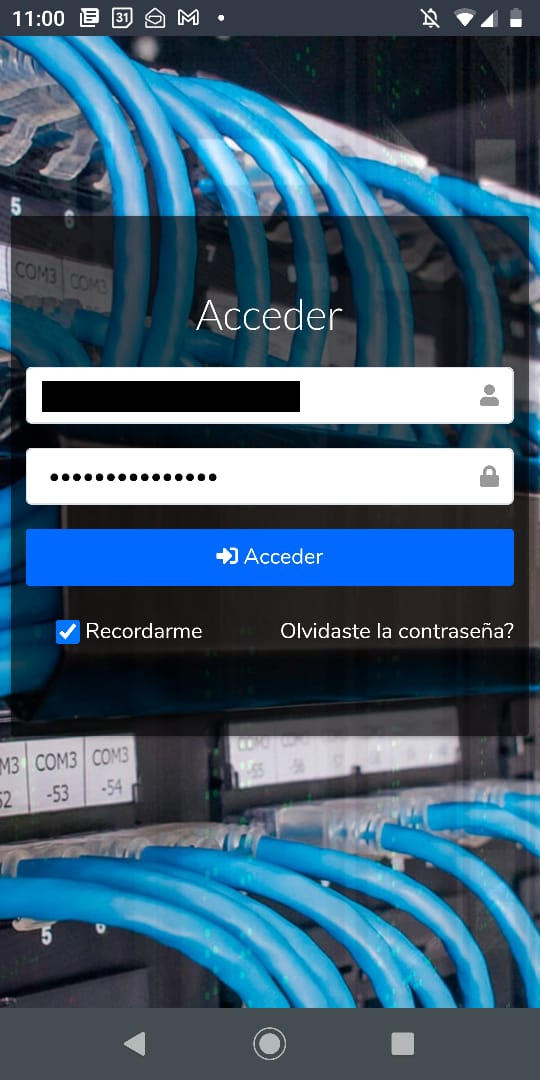
3Once inside your account, you can view your dashboard and navigate through your menu to the different sections of the system.
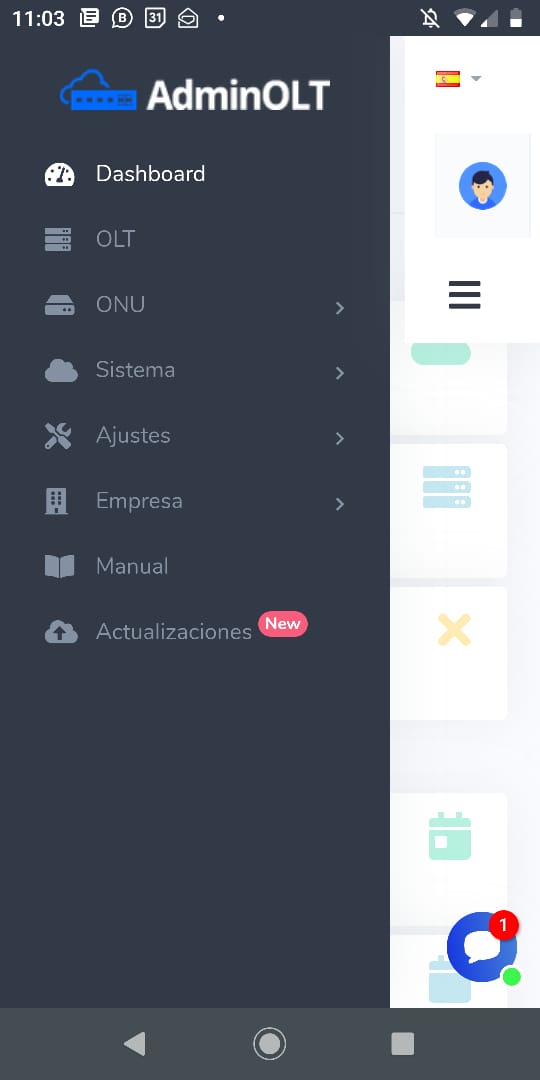
April 12, 2024, 3:32 p.m. - Visitas: 16480
