Integrate AdminOLT (Token)
How to integrate AdminOLT into Wisphub?
To integrate AdminOLT into your WispHub account, follow the steps below:
1 Log in to your AdminOLT account, then in the left sidebar menu, go to Settings > Tokens to copy the token shown there. Also, you will need the subdomain of your Adminolt account, which you can copy directly from the web browser or it is the link through which you access your AdminOLT account.
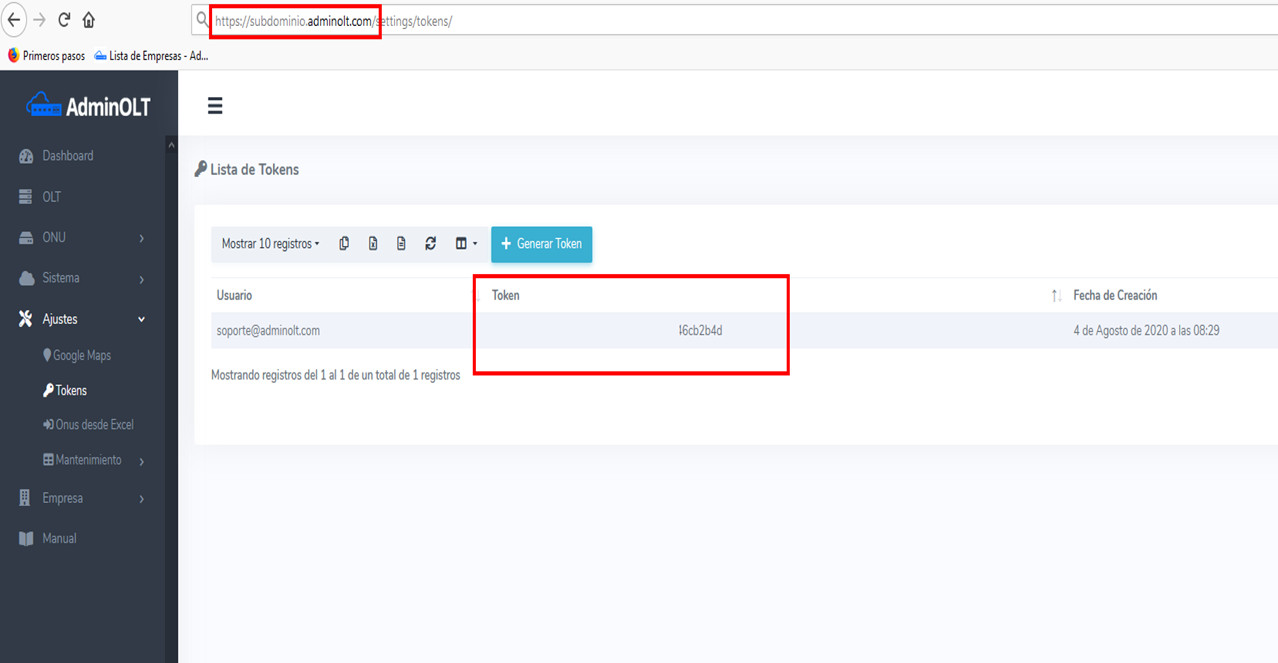
2 Now go to https://wisphub.net/adminolt/configurar-api/ and enter the data collected in the previous step Token and AdminOLT Subdomain.
Important
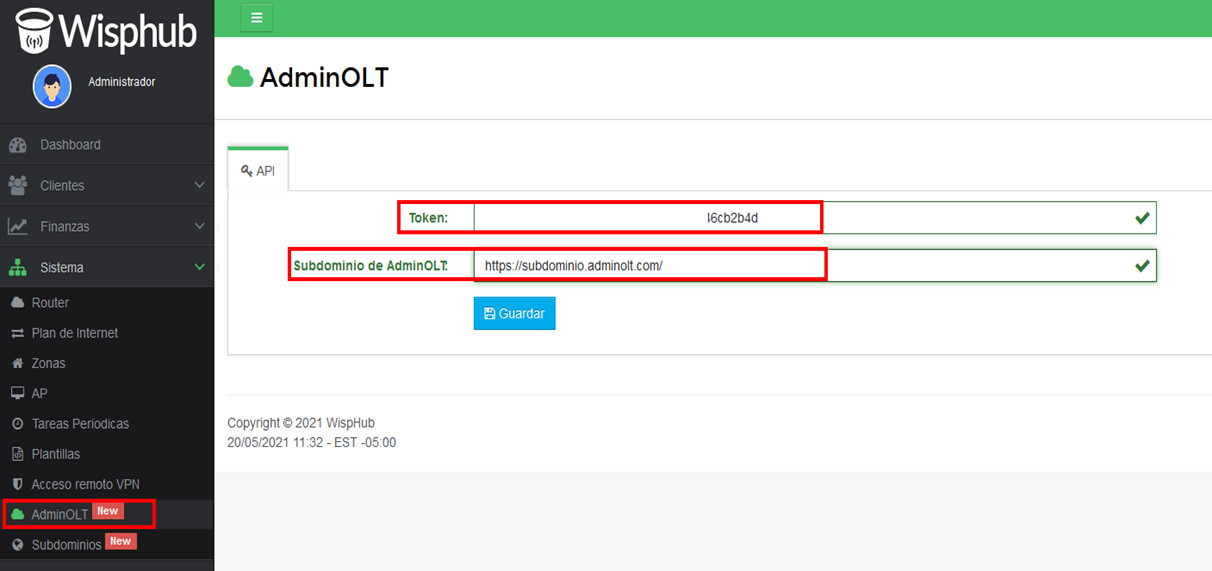
3 If all the data is correct, you will be redirected to this window, where you will find an information dashboard of your ONUs (ONTs), a list of authorized ONUs, and another list of unauthorized ONUs.
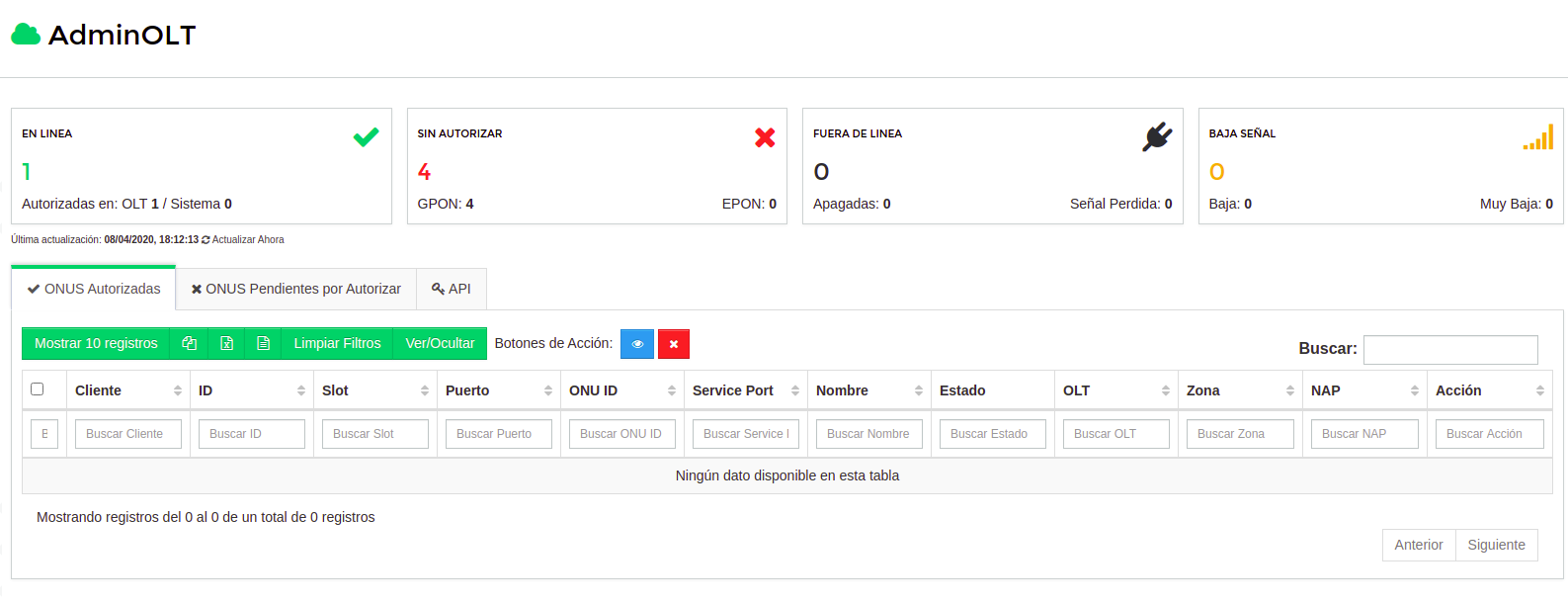
AdminOLT is now integrated into your WispHub account.
April 12, 2024, 3:32 p.m. - Visitas: 14211
