ONT Models
How do I add an ONU model?
1 First, we must go to the side menu and select the System section and then choose ONU Models.
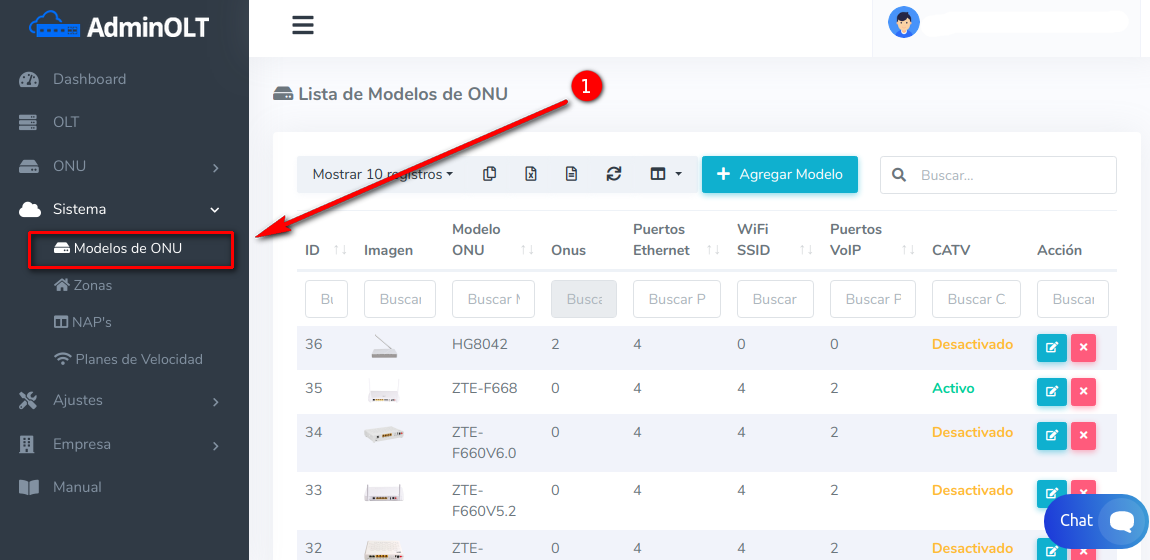
2 Once in the ONU Models List. This will show us a list of all the ONU Models currently available in AdminOLT. To add a new ONU Model, we need to select the Add Model option.
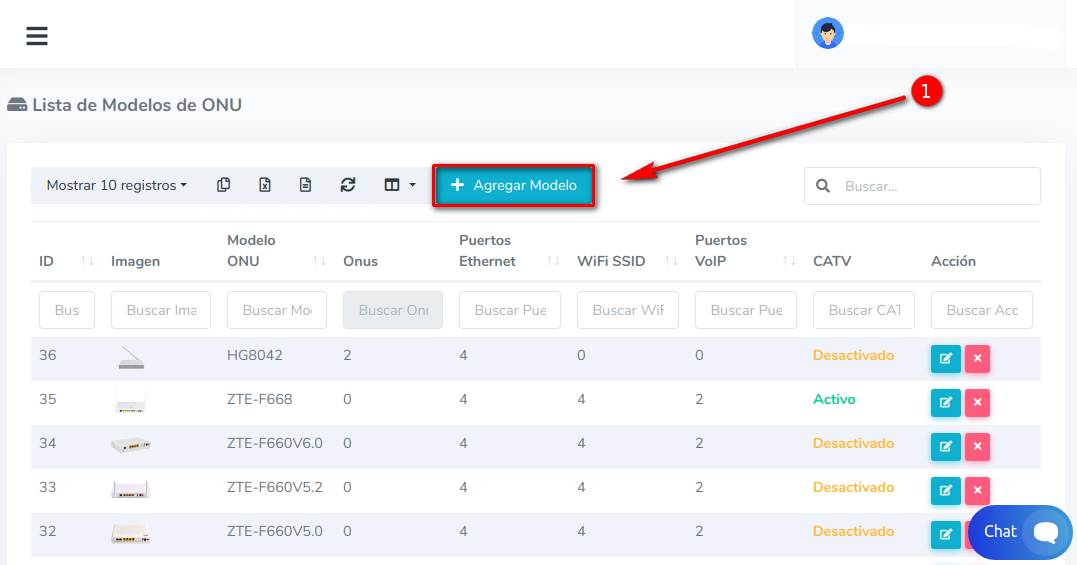
3 Now, a form will appear where we will have to add the information of the ONU Model we want to add.
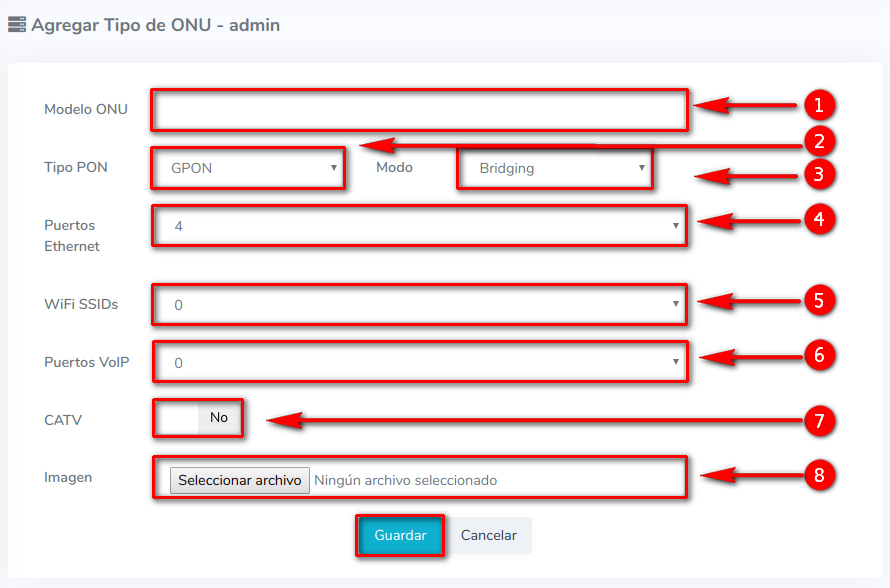
- 1.- ONU Model: Name or Model of the ONU you want to add.
- 2.- PON Type: ONU Type.
- 3.- Mode: ONU Mode. Options: Bridging, Bridging/Routing
- 4.- Ethernet Ports: Number of Ethernet ports the ONU has
- 5.- WIFI SSIDs: SSIDs the ONU has
- 6.- VoIP Ports: Number of ports the ONU has
- 7.- CATV: Option to indicate if the ONU has CATV
- 8.- Image: Image to identify the Model

Can I export ONU Models to the OLT?
Service Profile
Yes, when exporting an ONU Model to the OLT, it will become a Service Profile on the OLT.
1 First, we must go to the side menu and select in the System section the option ONU Models.
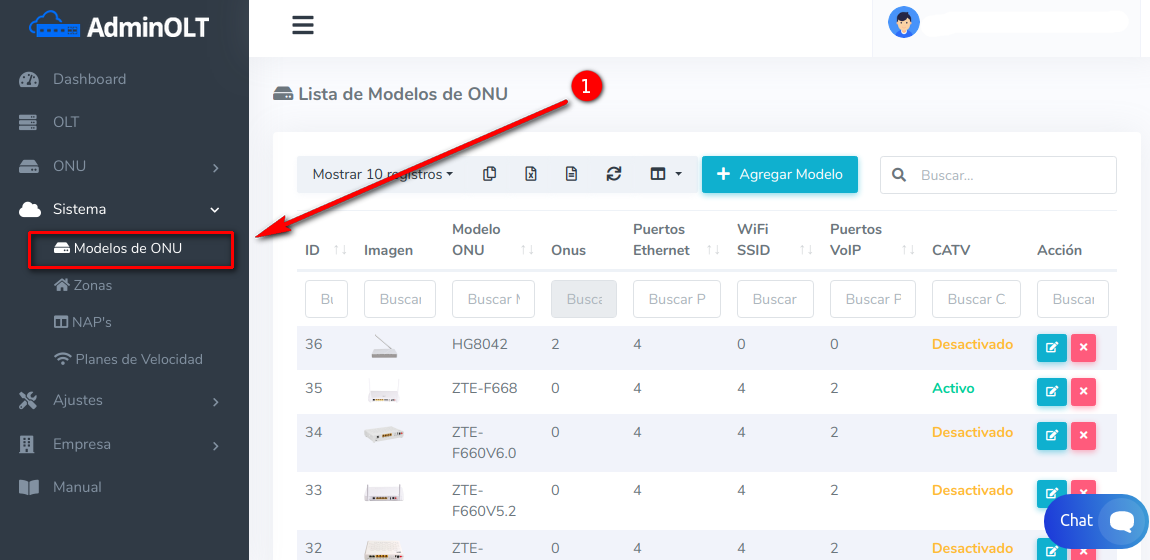
2 We choose the ONU Model we want to export to the OLT and select the option to Export to the OLT
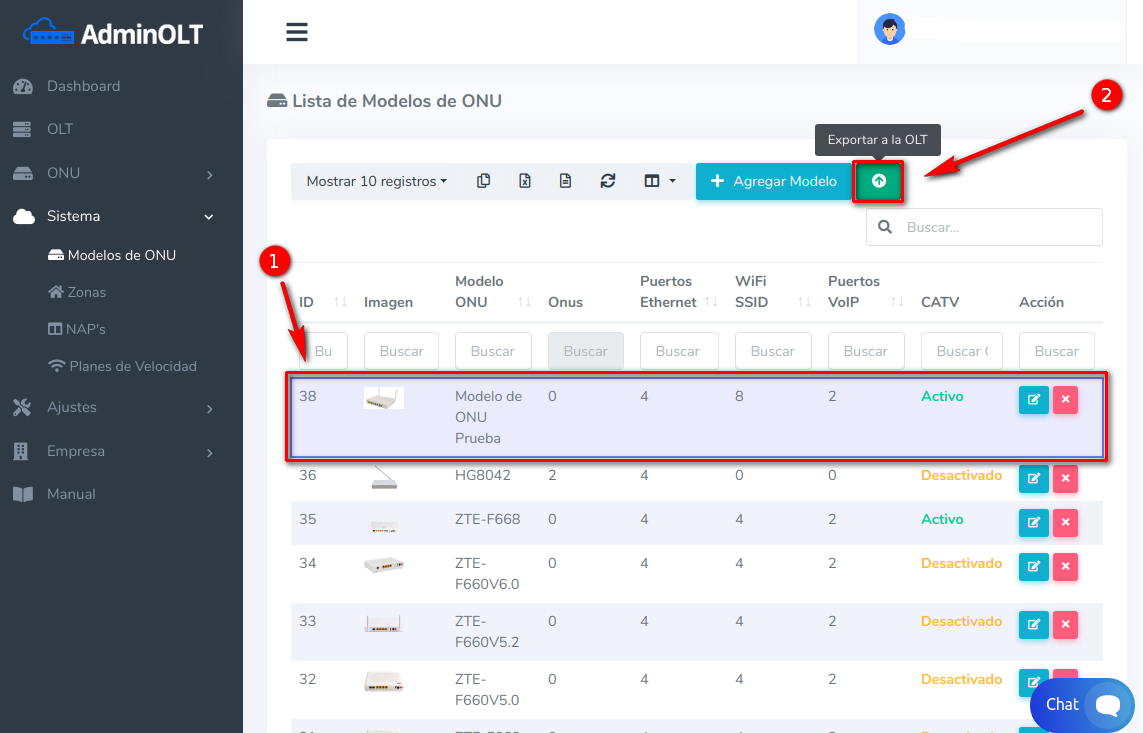
3 We select which OLT we want to export the ONU Model (Service Profile) to
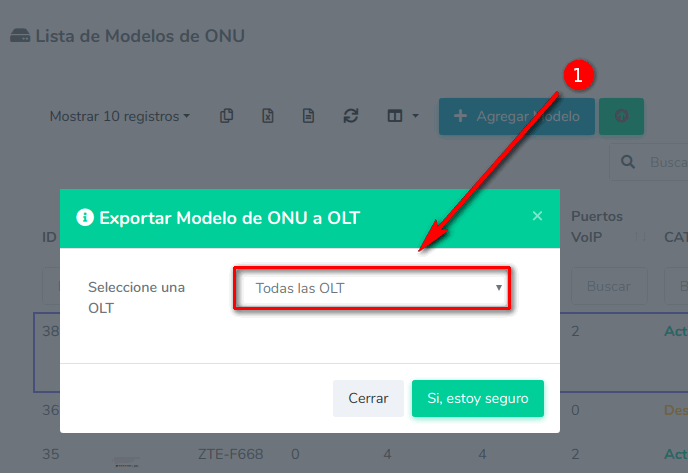
What information can I find in ONU Models?
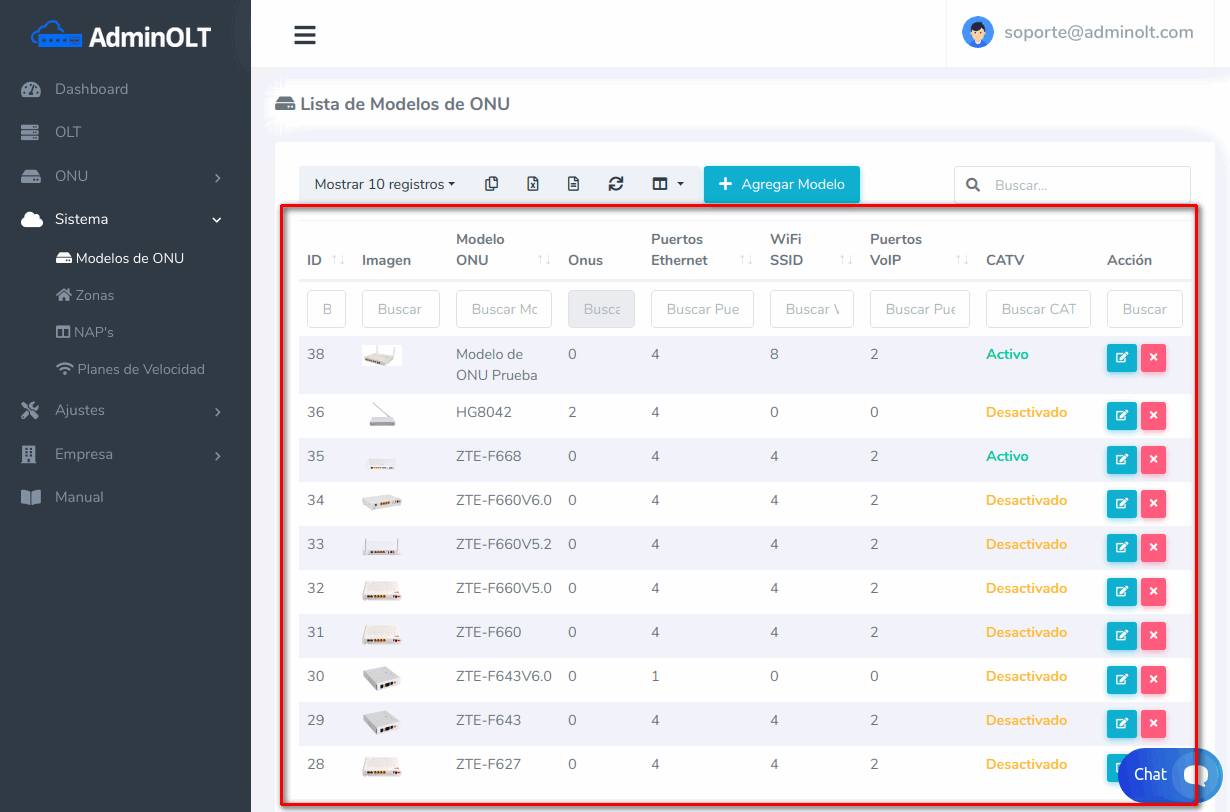
- ID: Unique number per ONU Model
- Image: Small preview of the image added to the ONU Model
- Onus: Number of authorized ONU's (registered in the system) using that model
- Ethernet Ports: Number of Ethernet ports the ONU has
- WiFi SSID: Number of SSIDs the ONU has
- VoIP Ports: Number of VoIP Ports the ONU has
- CATV: If the Model has CATV
- Action: Edit and Delete actions for the ONU Model
April 12, 2024, 3:32 p.m. - Visitas: 14709
