Staff
How can I add a Staff?
If you want to create a Staff to have access to the OLT's or ONUs, you can do it from here:
1Go to the Staff section and select the option "Add Staff".
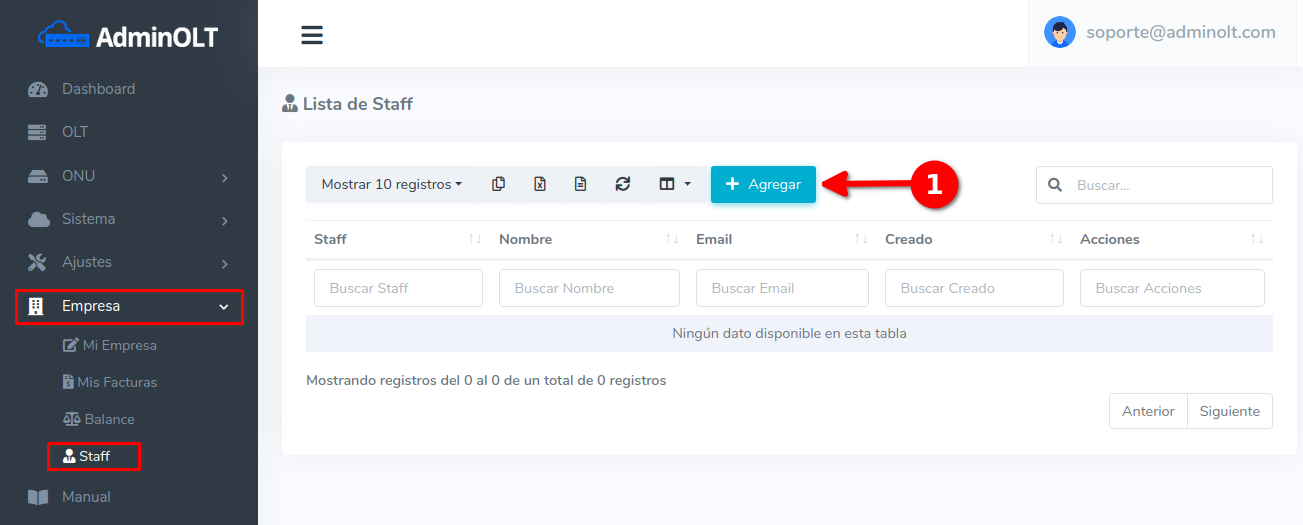
2Fill out the following fields and select the save option.
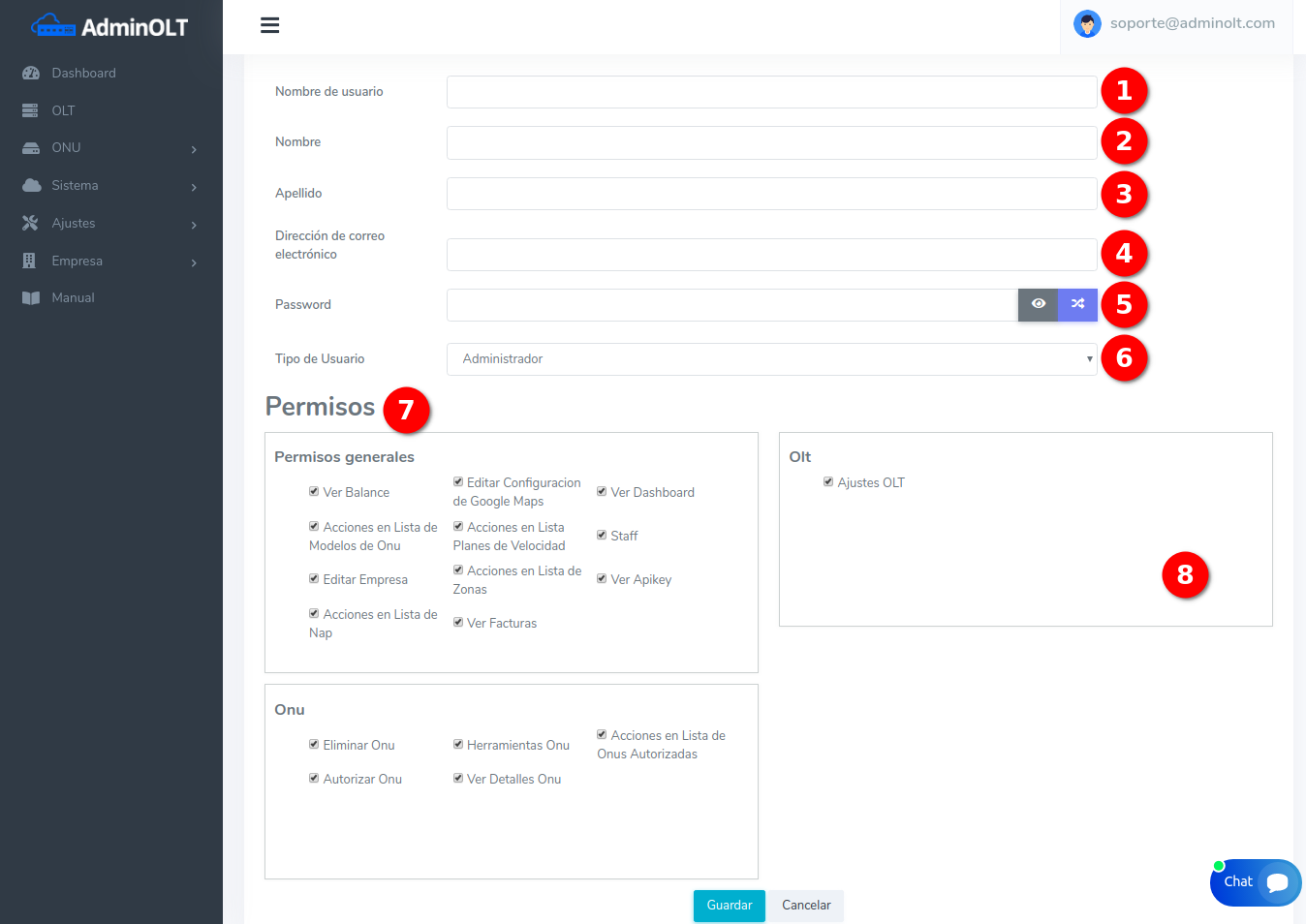
- Username: A not too short username for the user.
- Name: The name of the Staff.
- Last Name: The last name of the Staff.
- Email Address: The email address of the Staff.
- Password: An 8-digit alphanumeric password.
- User Type: The type of user desired, Administrator, technician, or sales.
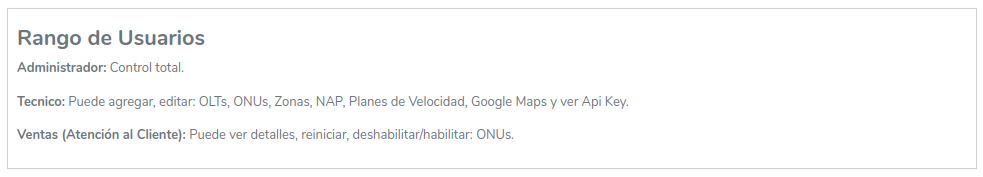
3Once the Staff is saved, they can access the company's domain with the created username and assigned password.
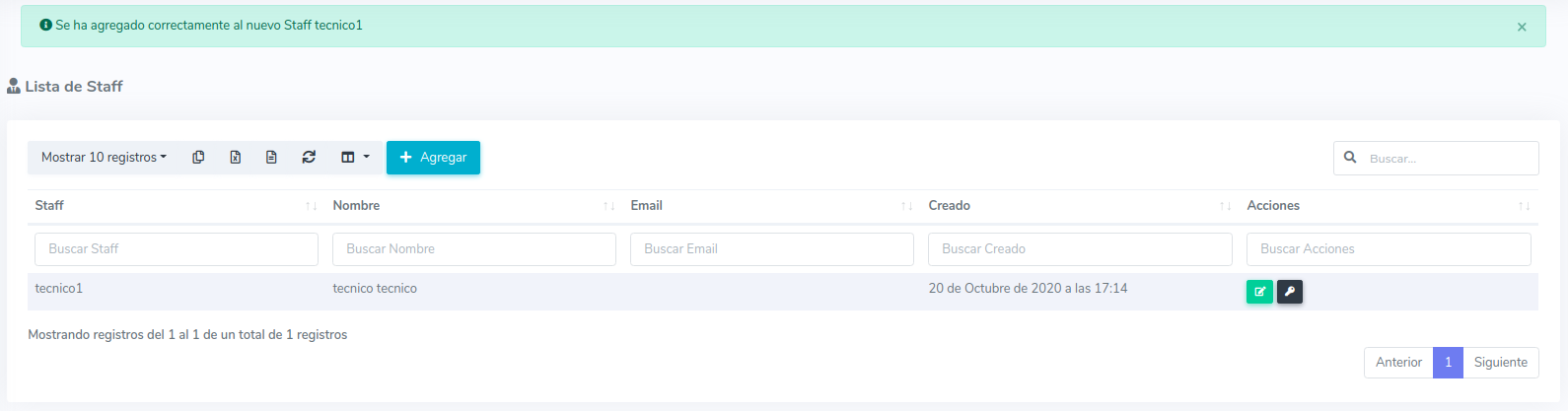
How can I change a Staff's password?
1Go to the Staff section and select the option "Change Password".
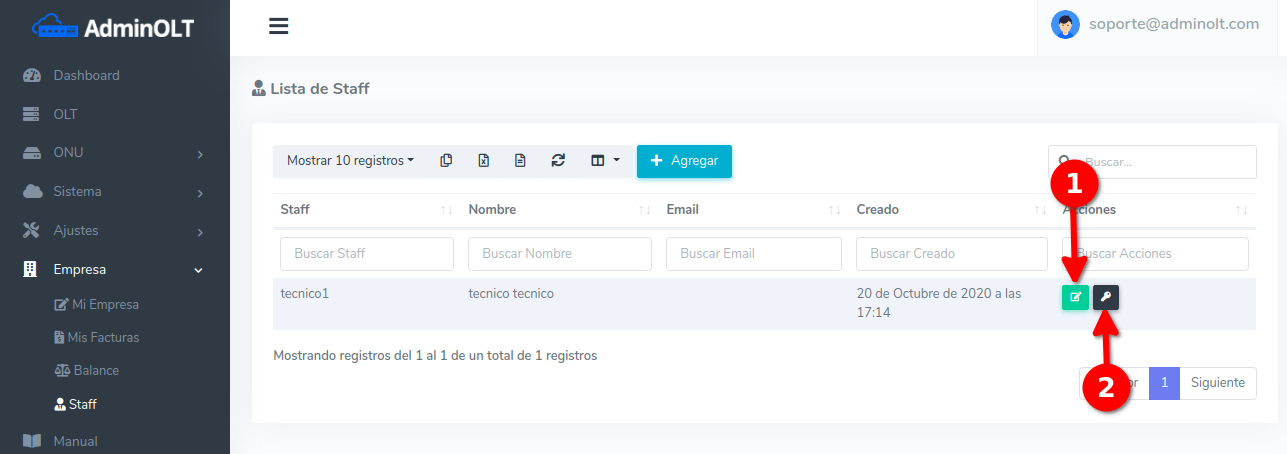
- Edit Staff
- Change Password
2Now we can change the password of the selected Staff and save the changes.
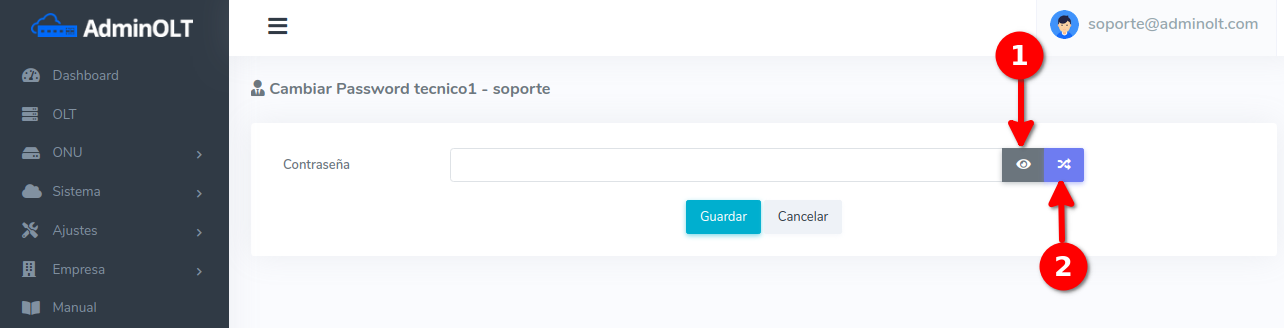
- Show Password: With this option, you can hide or show the password.
- Generate Password: With this option, a password is generated automatically.
April 12, 2024, 3:32 p.m. - Visitas: 10420
