Triple Play UN Huawei (IPTV)
What is the function of Triple Play?
Triple Play is the ability to provide internet, television, and telephone services through our fiber optic network. To do this, it is necessary to configure these services from AdminOLT.
Information
Note
- Previous Configurations
- Triple Play with Line Profile mapped by VLAN
- Triple Play with Line Profile mapped by Priority
Diagram
Previous Configurations
For the configuration of triple play, we need some previous configurations which include creating VLANs, creating DBAs in our OLT, and creating a Service Profile.
Create VLANs for the three services
We must create three VLANs, one for each service, both in the Mikrotik router and the OLT.
| VLAN ID | Name | Service | Interface |
| 1502 | vlan1502 | INTERNET | sfp1 |
| 1503 | vlan1503 | VOIP | sfp1 |
| 1504 | vlan1504 | IPTV | sfp1 |
In our Mikrotik router, it is important to create the VLANs on the interface that connects to the Uplink port, and assign an addressing to each VLAN.
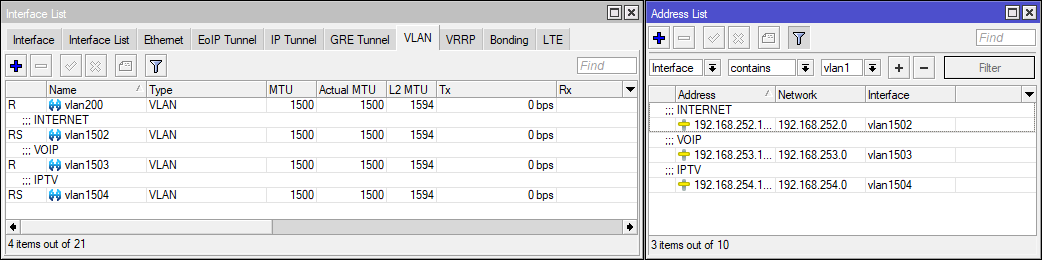
Once the VLANs are created in the router, we need to create them in the OLT. Go to OLT List, select Tools, and in the VLAN List option, we will create these same VLANs.
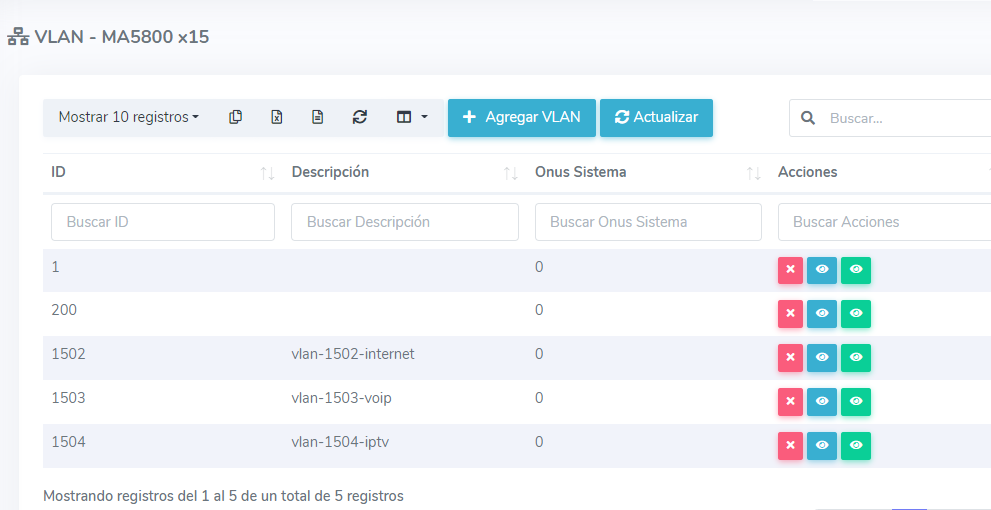
We need to assign these VLANs to our Uplink port. Similarly, in the OLT List, go to Tools and select the Uplink Ports List option, where we will assign the three VLANs.
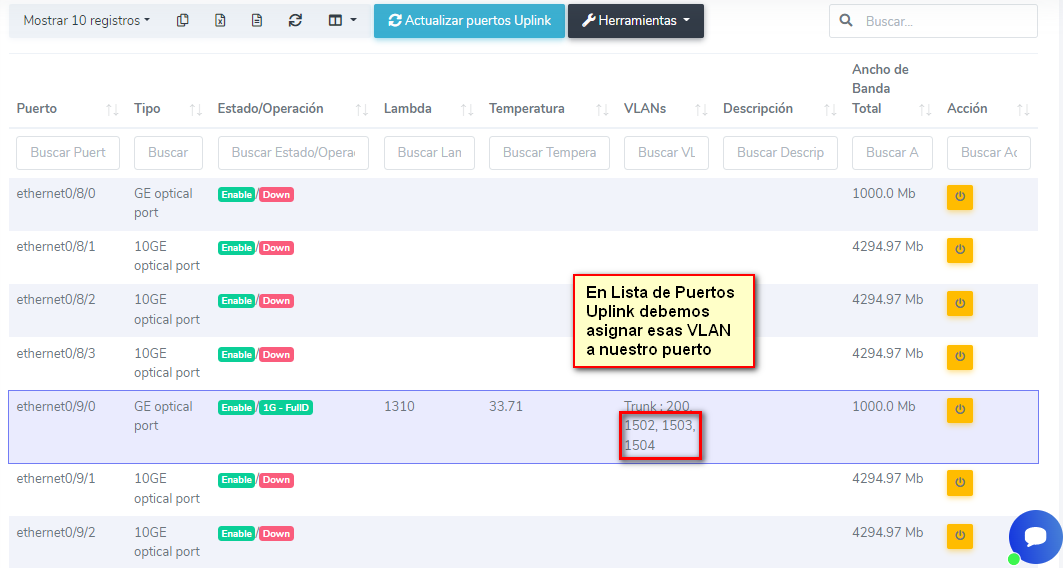
Configure the DBAs in our OLT
We need to access our OLT and create the DBAs that we will use. For this example, we will create the following DBAs.
| Name | Service | Type | Assured | Maximum |
| DBA_INTERNET | INTERNET | 4 | Not required | 1024000 |
| DBA_IPTV | IPTV | 3 | 2048 | 10240 |
| DBA_VOIP | VOIP | 2 | 1024 | Not required |
MA5800-X15(config)#dba-profile add profile-name DBA_INTERNET type4 max 1024000
MA5800-X15(config)#dba-profile add profile-name DBA_IPTV type3 assure 2048 max 10240
MA5800-X15(config)#dba-profile add profile-name DBA_VOIP type2 assure 1024
Create a Service Profile
For this case, an ONU has been used with the following specifications
| Model | VoIP Ports | Ethernet Ports | CATV Ports |
| HG8247H | 2 | 4 | 1 |

Go to System/ONU Models and add the model with the selected specifications
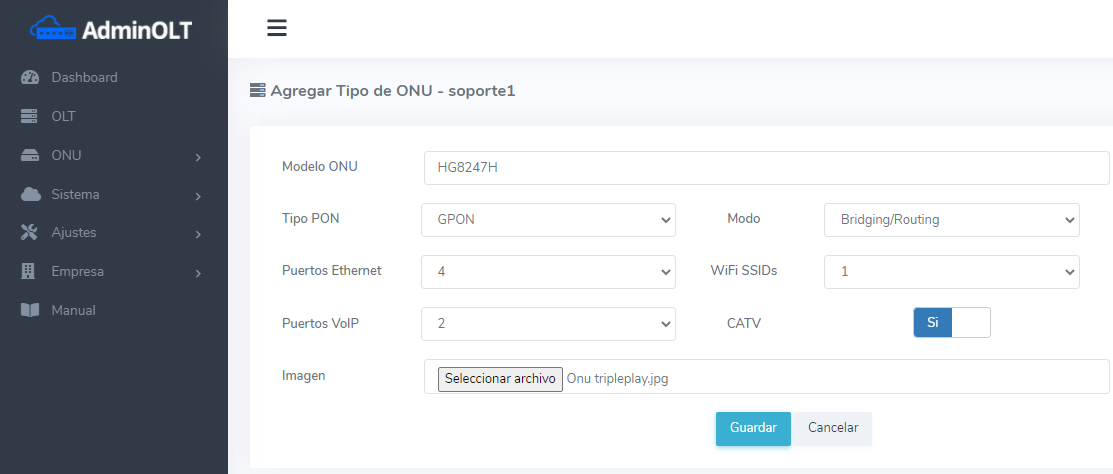
Triple Play with Line Profile mapped by VLAN
To proceed with this step, it is necessary to have applied the previous configurations as mentioned in the section Previous Configurations
1Create a Line Profile for each VLAN from AdminOLT
Go to OLT List, select the Line Profile option on the toolbar
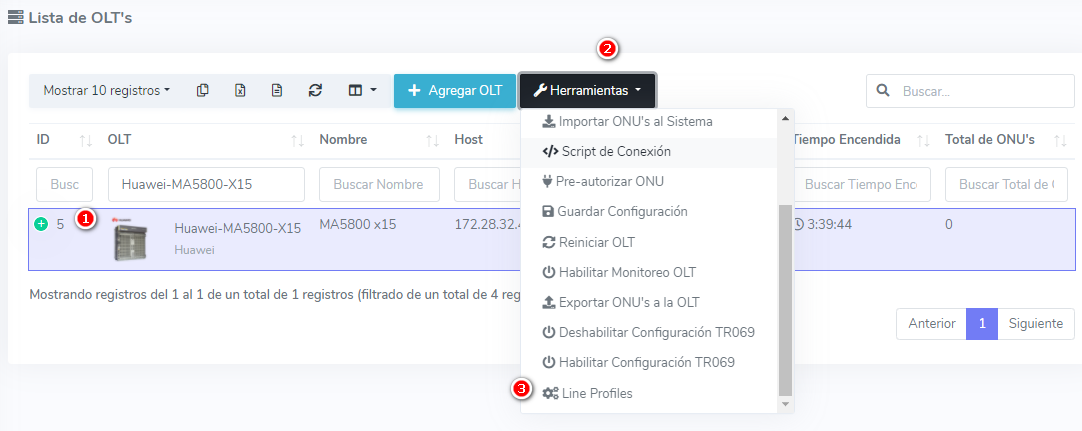
Add the Line Profile
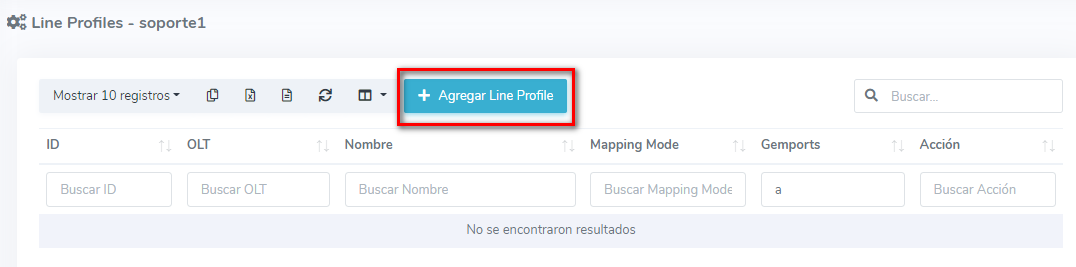
For this case, we will select the VLAN mapping option for our Line Profile
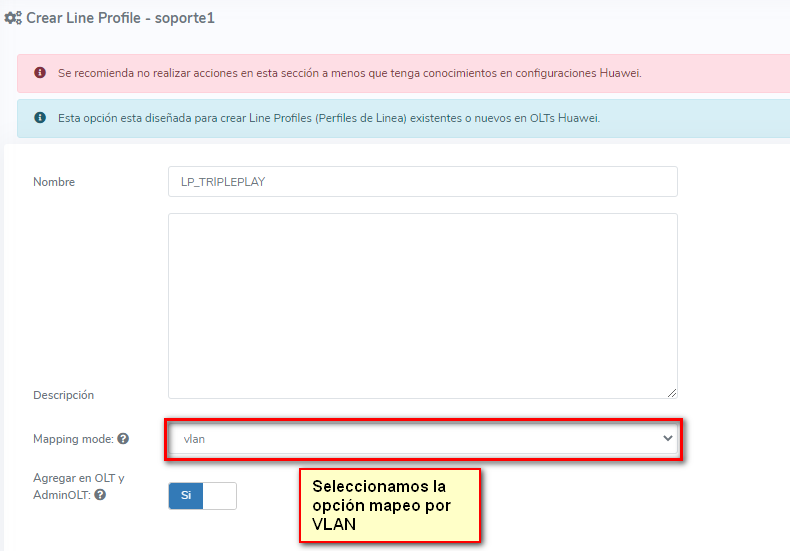
We will configure the services as follows
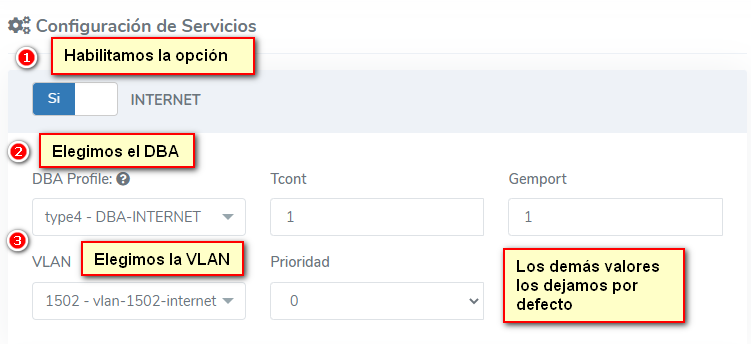
Repeat the process for the other services
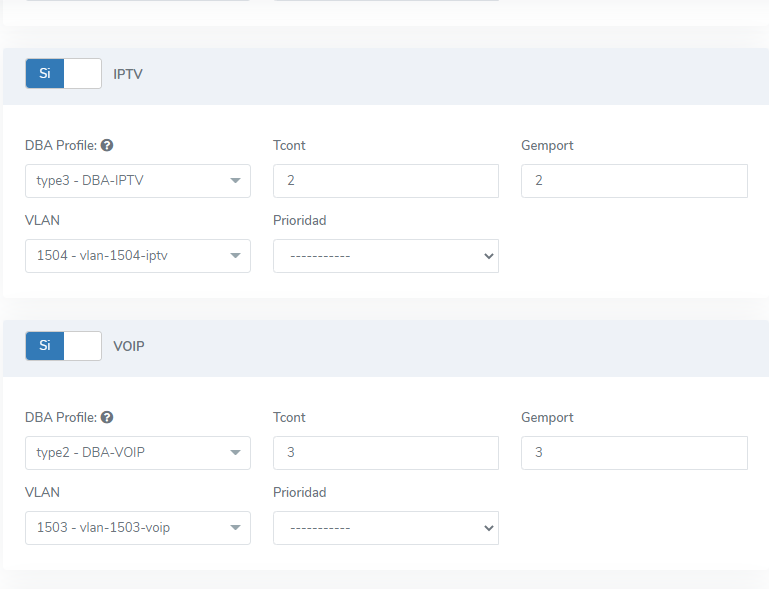
Verify that the configuration has been done correctly
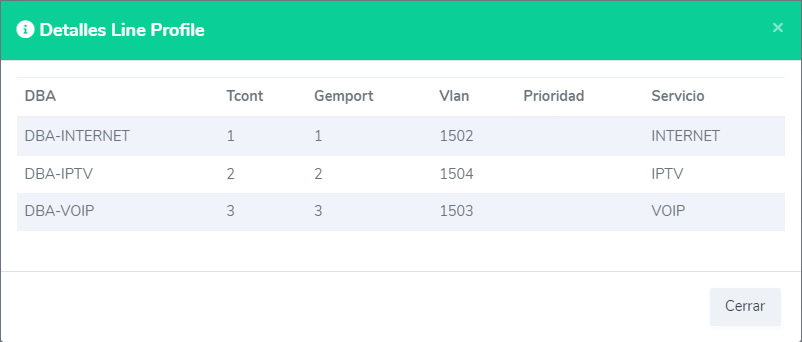
2Authorize the Triple Play ONU
Authorize the ONU and enable the advanced configuration option
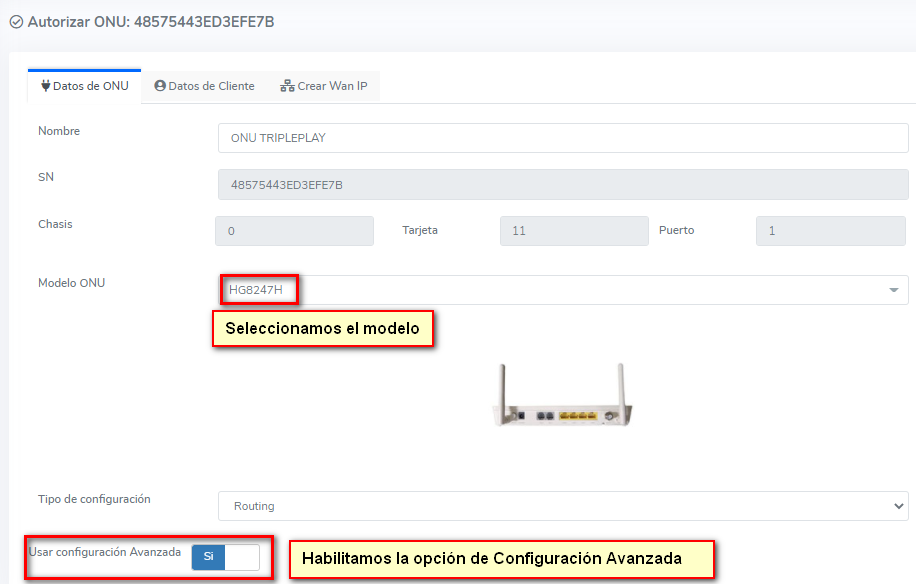
Fill in the data with the required information, ensuring it matches the service being configured
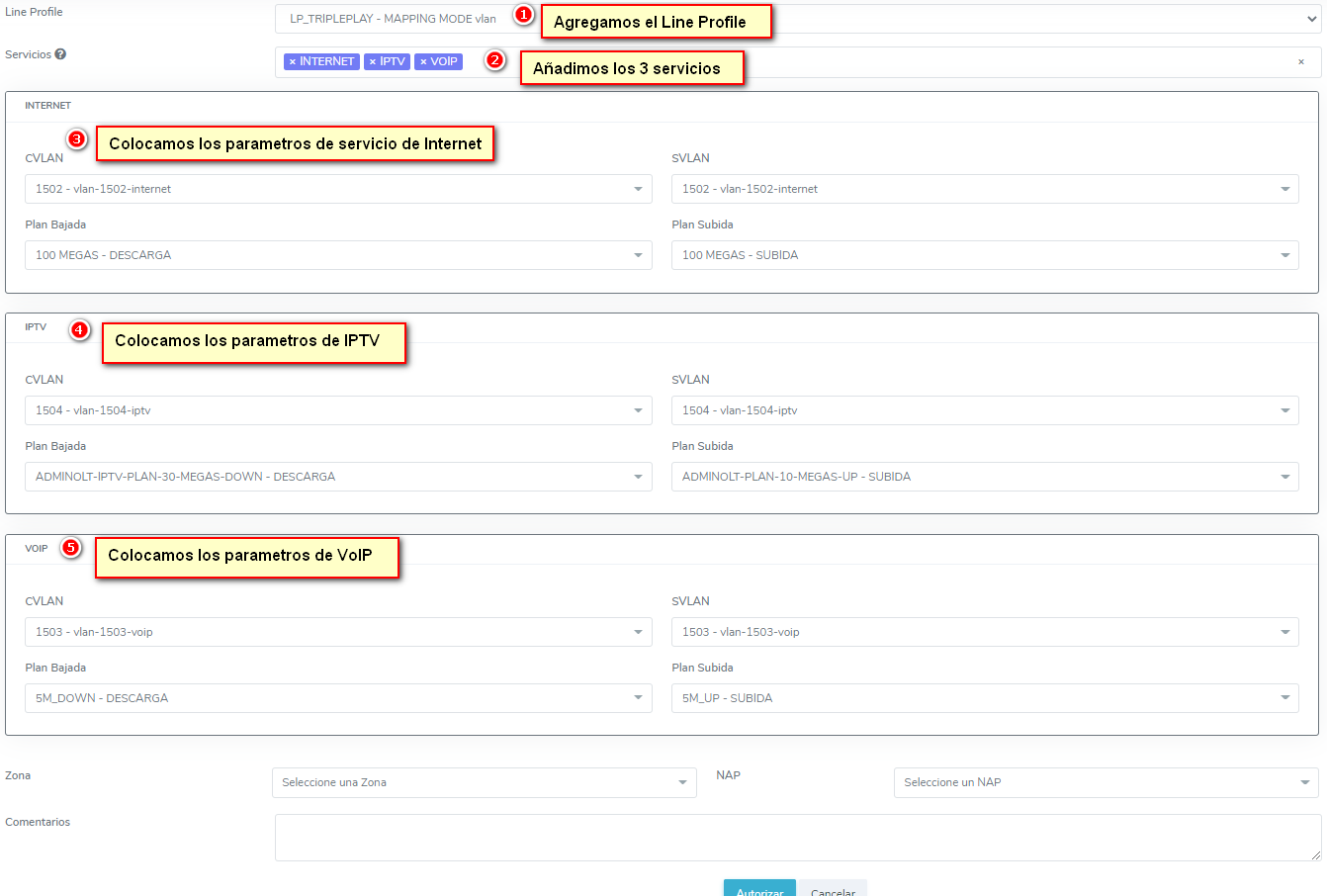
3Configure the Ethernet ports of the ONU
It is necessary to configure the service VLANs we created on the ports of our ONUs. This way, we can assign the internet, VoIP, and IPTV ports
First, select the authorized ONU and go to the option to configure ETH ports
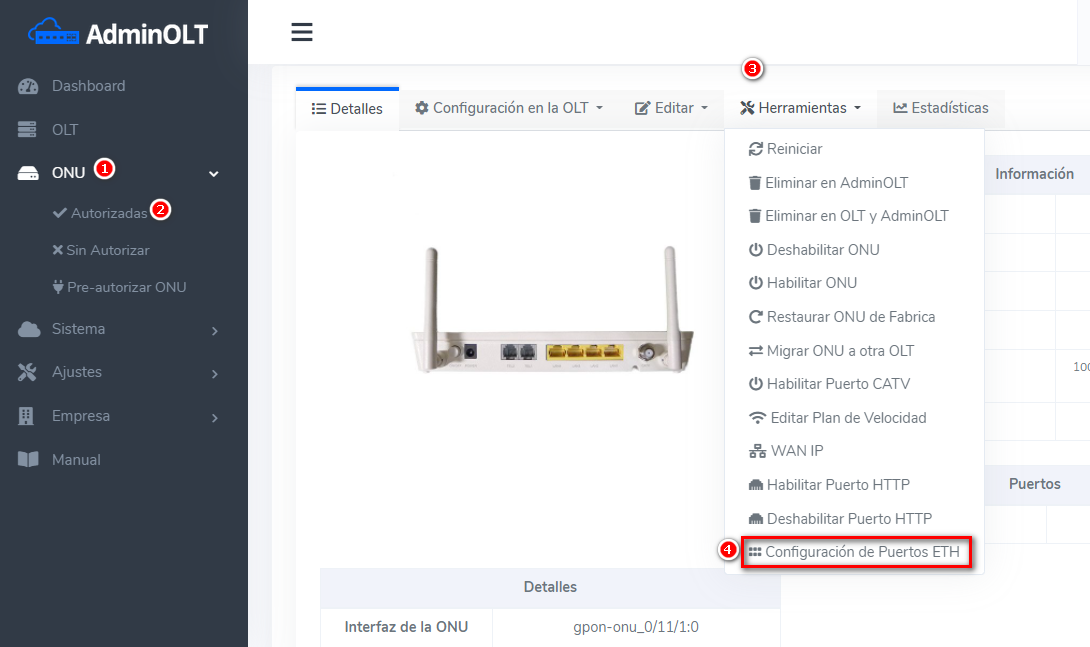
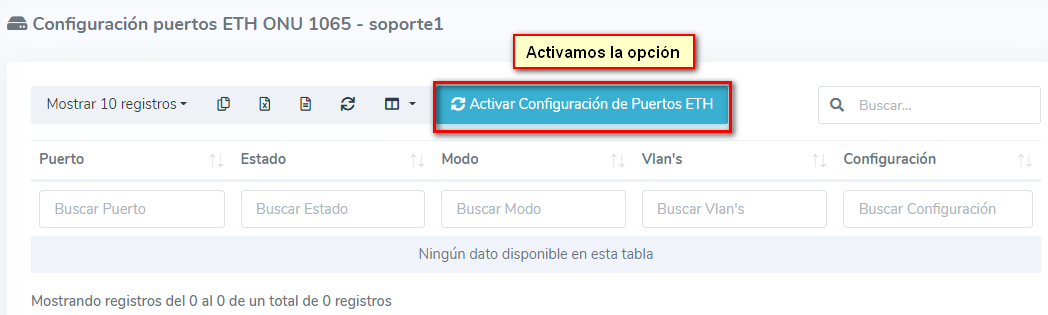
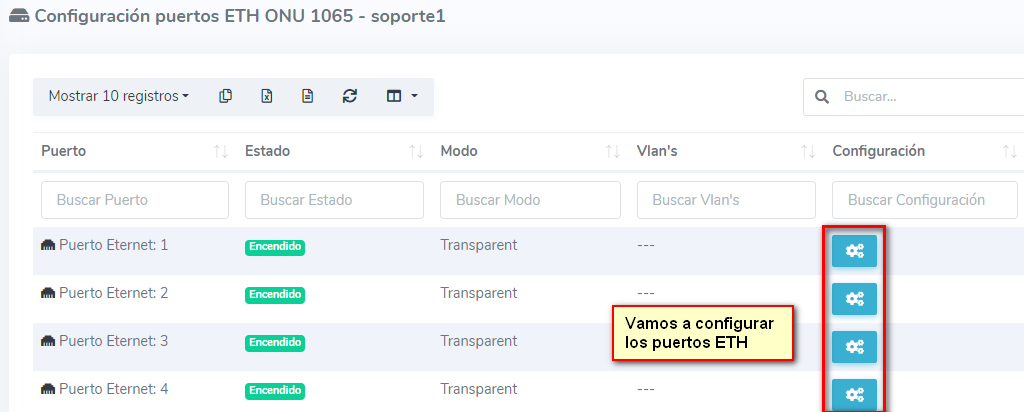
For this example, we will allocate three ports for internet service, while one will be reserved for IPTV.
| Port Number | Service | VLAN |
| 1 | INTERNET | 1502 |
| 2 | INTERNET | 1502 |
| 3 | INTERNET | 1502 |
| 4 | IPTV | 1504 |
Configure the ETH ports according to the VLAN selection of the ports.
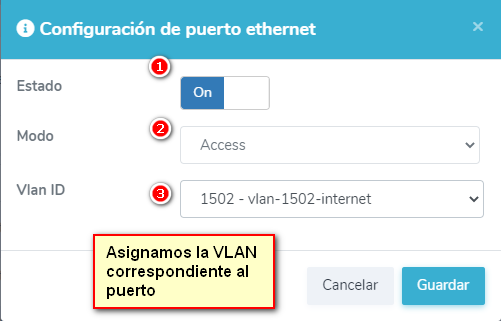

4Create WAN for INTERNET service
Information
For creating the INTERNET WAN IP, we will use the following information
|
Service Type |
VLAN ID |
Priority |
IP |
Subnet Mask |
Gateway |
Primary DNS |
Secondary DNS |
|
INTERNET |
1502 |
0 |
192.168.252.20 |
255.255.255.0 |
192.168.252.1 |
8.8.8.8 |
8.8.4.4 |
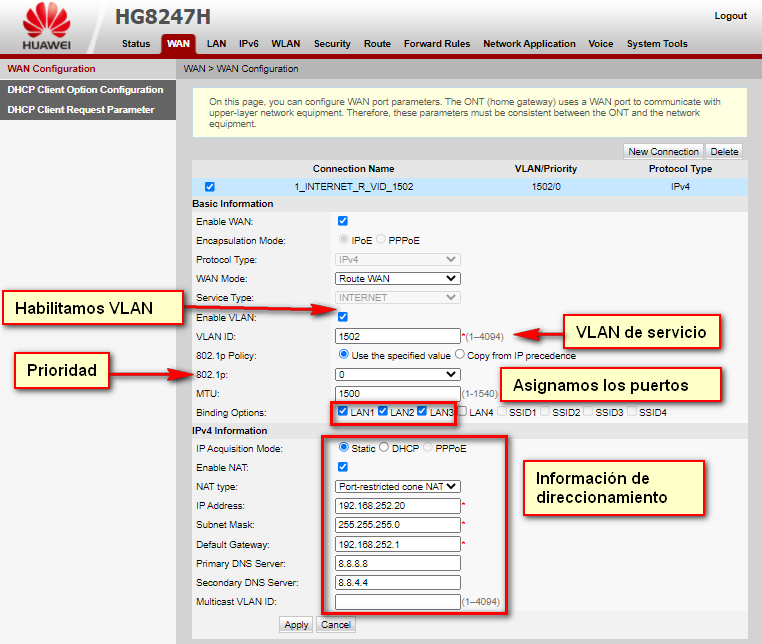
Check that we have internet with the WAN IP.
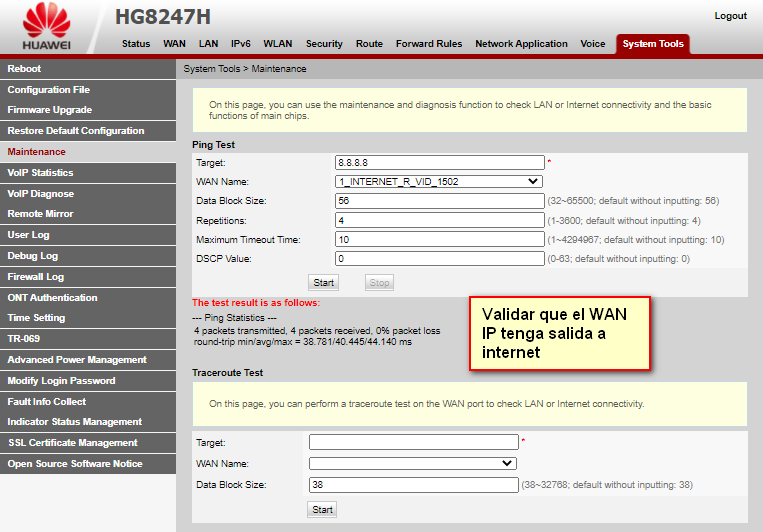
5Create WAN for IPTV service
Information
For creating the IPTV WAN IP, we will use the following information
|
Service Type |
VLAN ID |
Priority |
IP |
Subnet Mask |
Gateway |
Primary DNS |
Secondary DNS |
|
IPTV_INTERNET |
1504 |
2 |
192.168.254.20 |
255.255.255.0 |
192.168.254.1 |
8.8.8.8 |
8.8.4.4 |
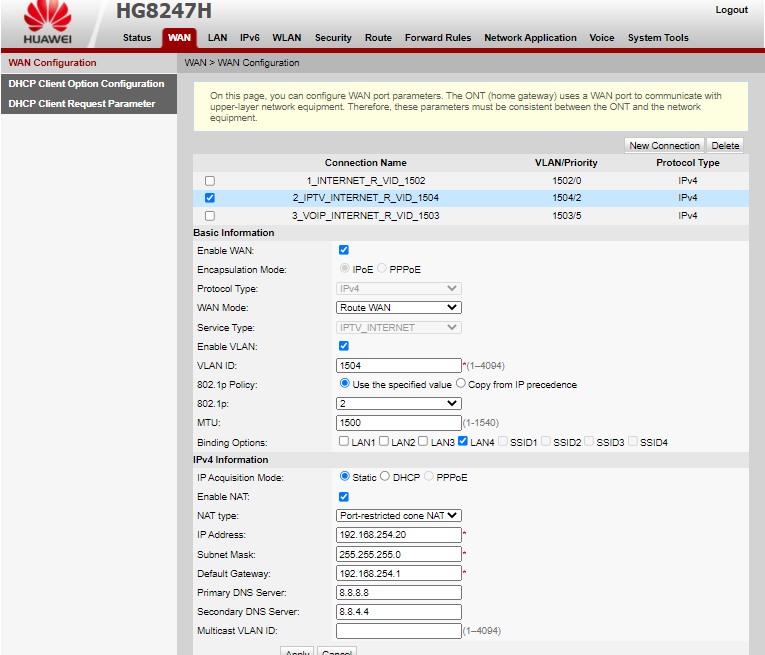
6Create WAN for VOIP service and configure Voice
Information
For this step, we will create the WAN IP for the VOIP service and also add the Voice configuration
|
Service Type |
VLAN ID |
Priority |
IP |
Subnet Mask |
Gateway |
Primary DNS |
Secondary DNS |
|
VOIP_INTERNET |
1503 |
5 |
192.168.253.20 |
255.255.255.0 |
192.168.253.1 |
8.8.8.8 |
8.8.4.4 |
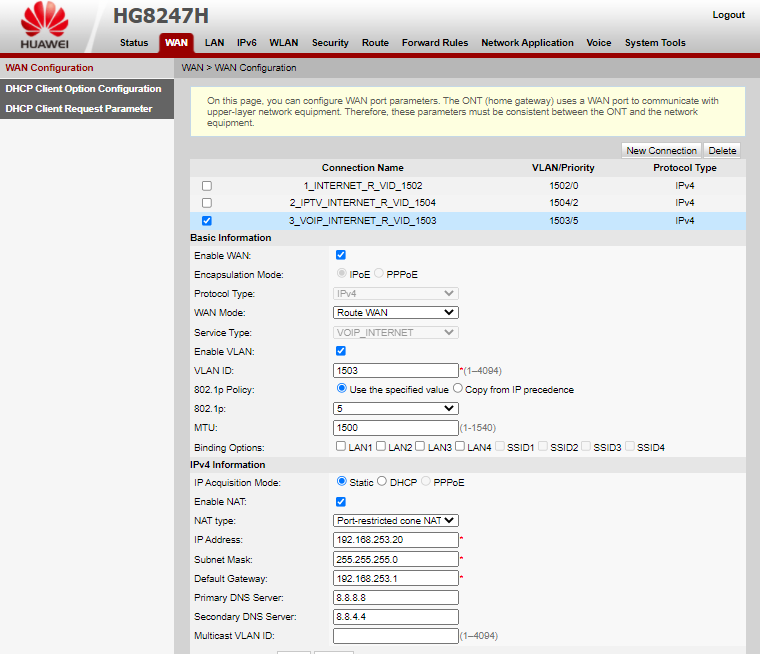
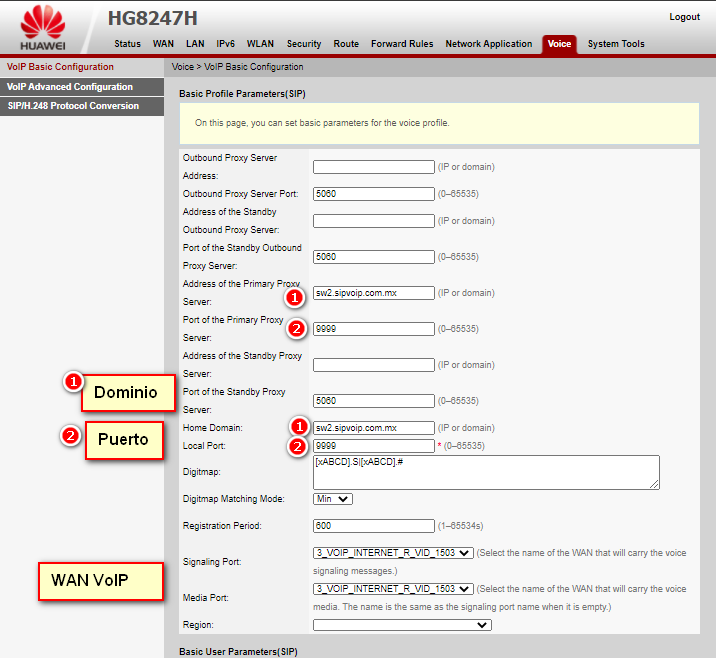
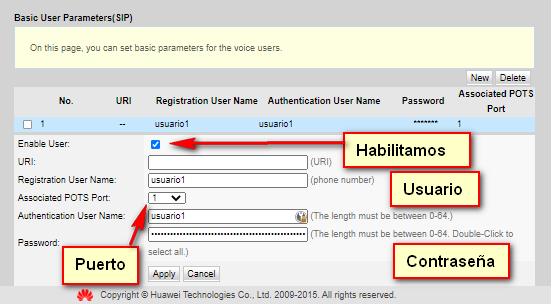
7 Check INTERNET service
To do this, connect your device to a port that is configured with the INTERNET VLAN, which in this example are LAN ports 1, 2, and 3
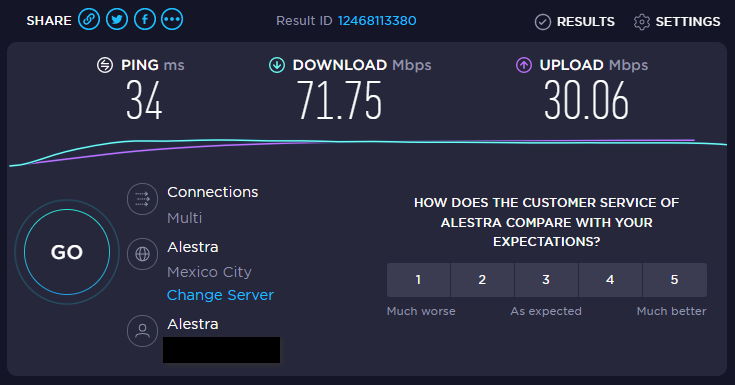
8 Check IPTV service
To do this, connect your device to a port that is
April 12, 2024, 3:32 p.m. - Visitas: 16498

